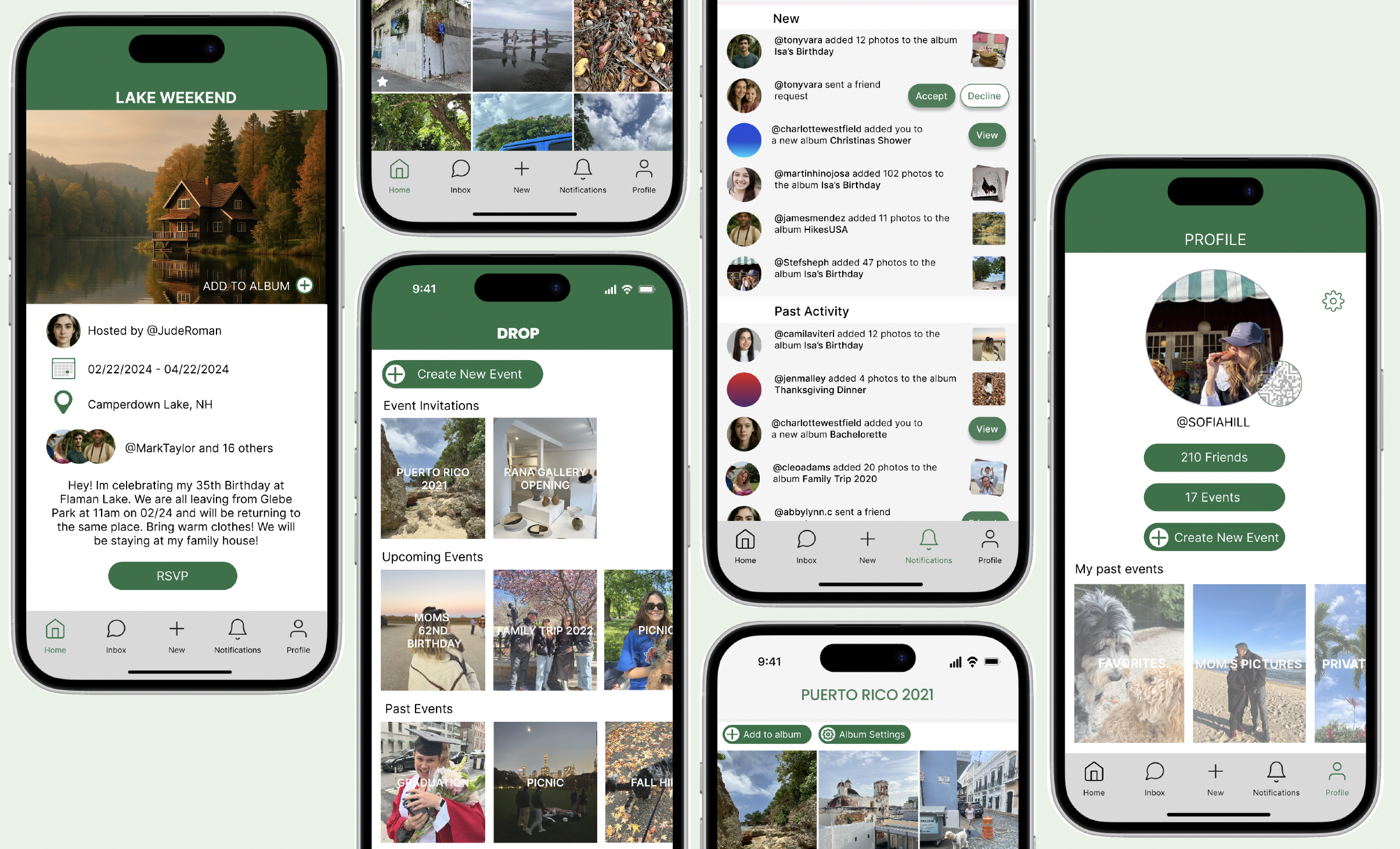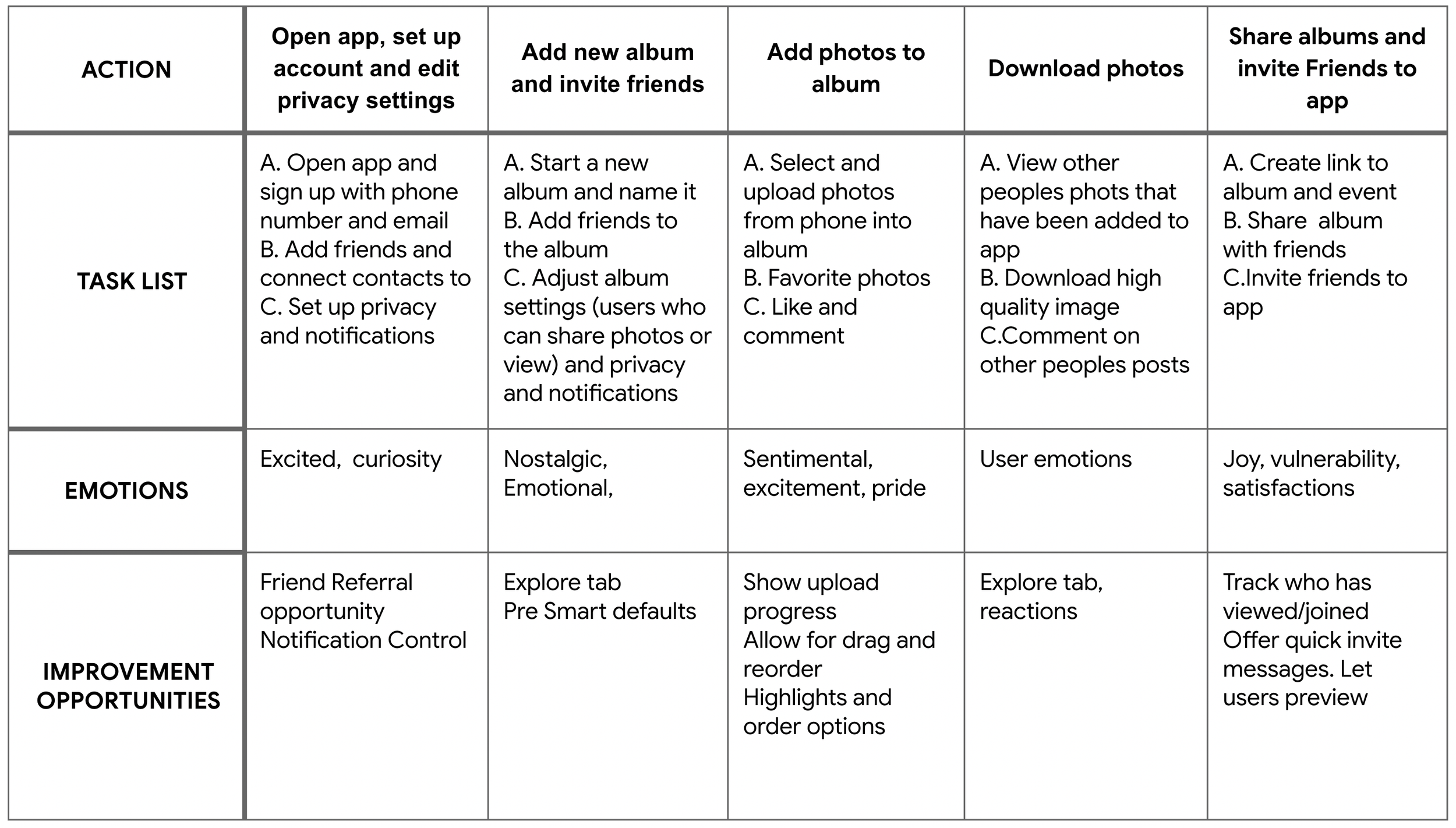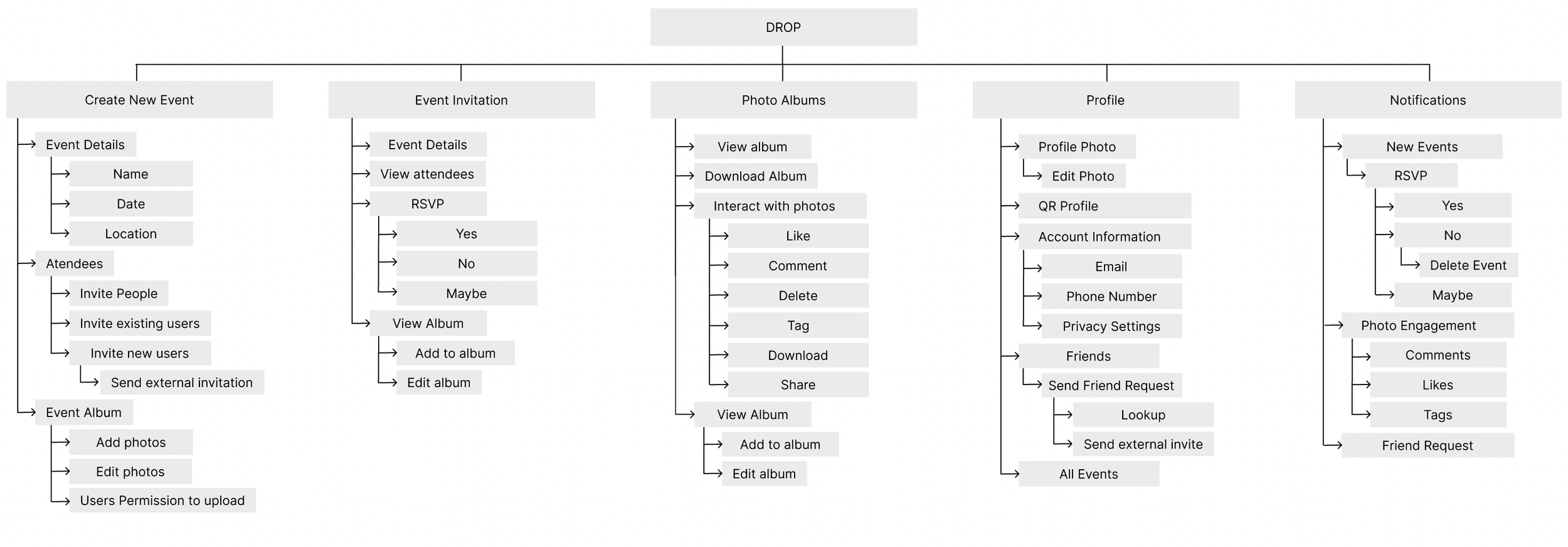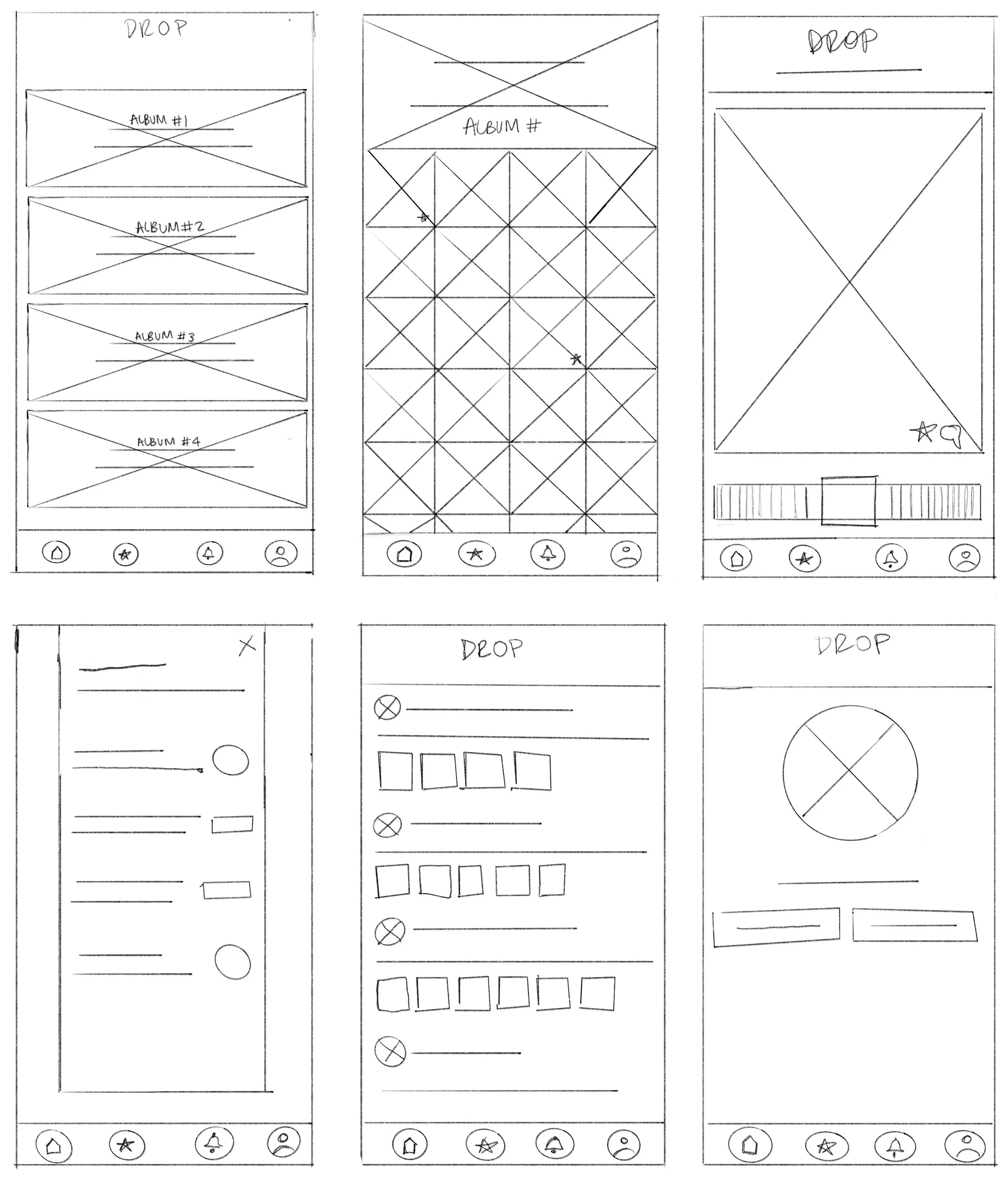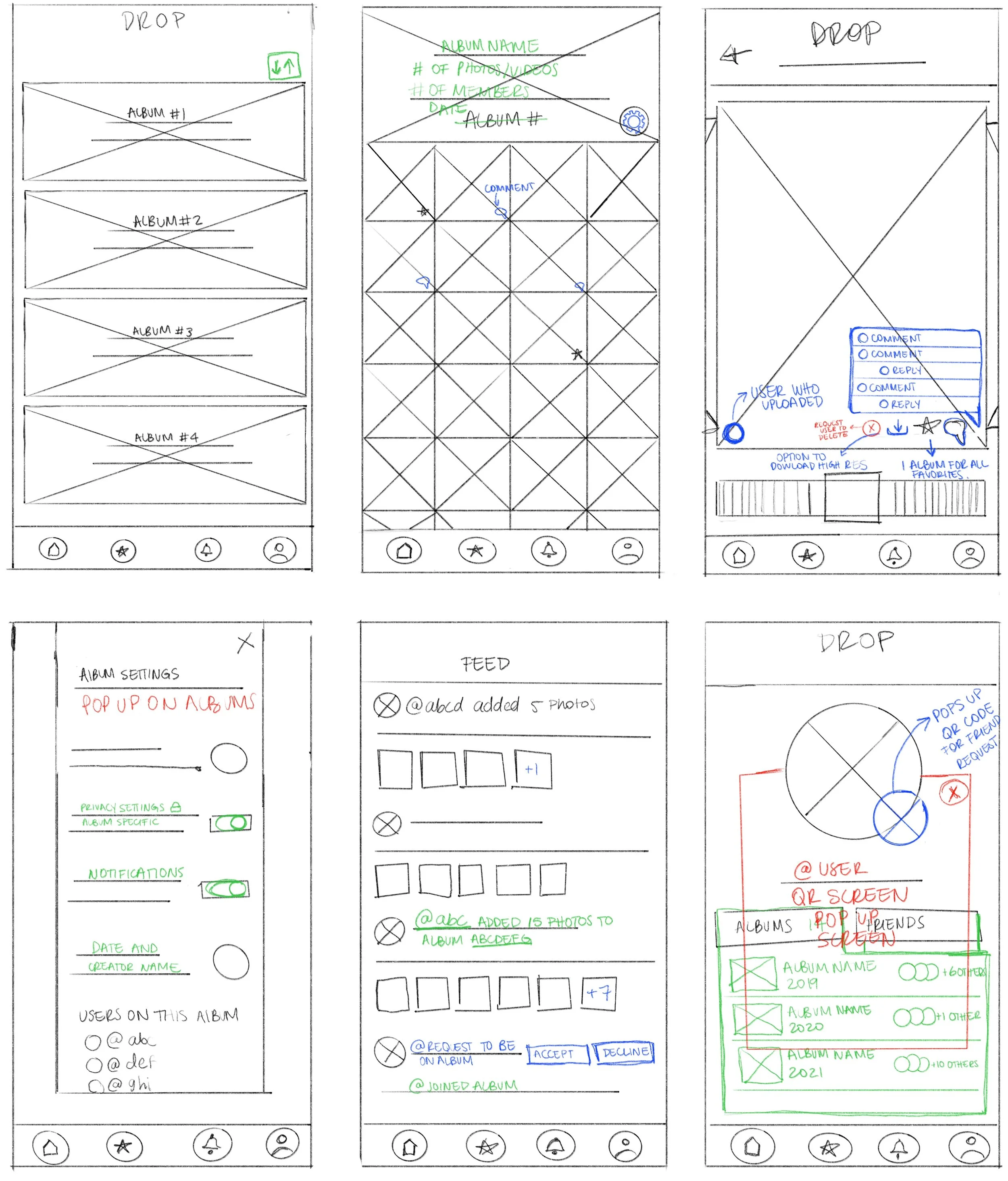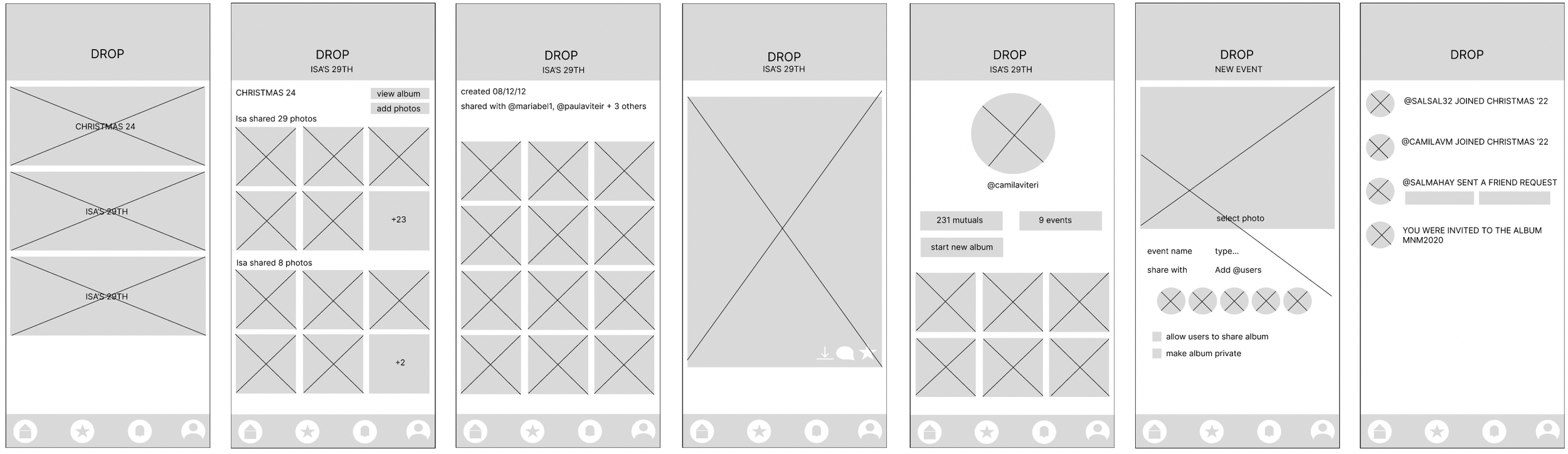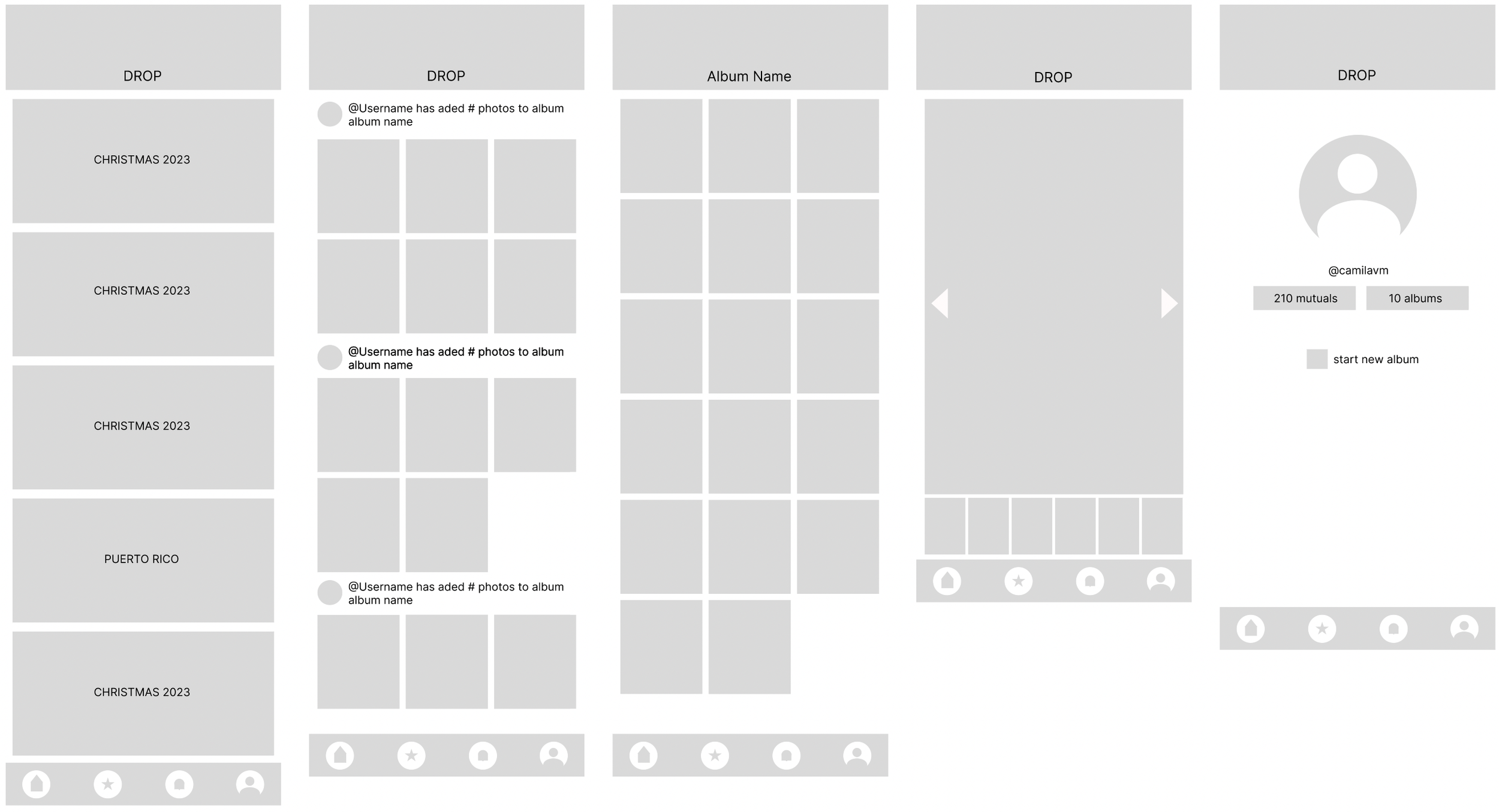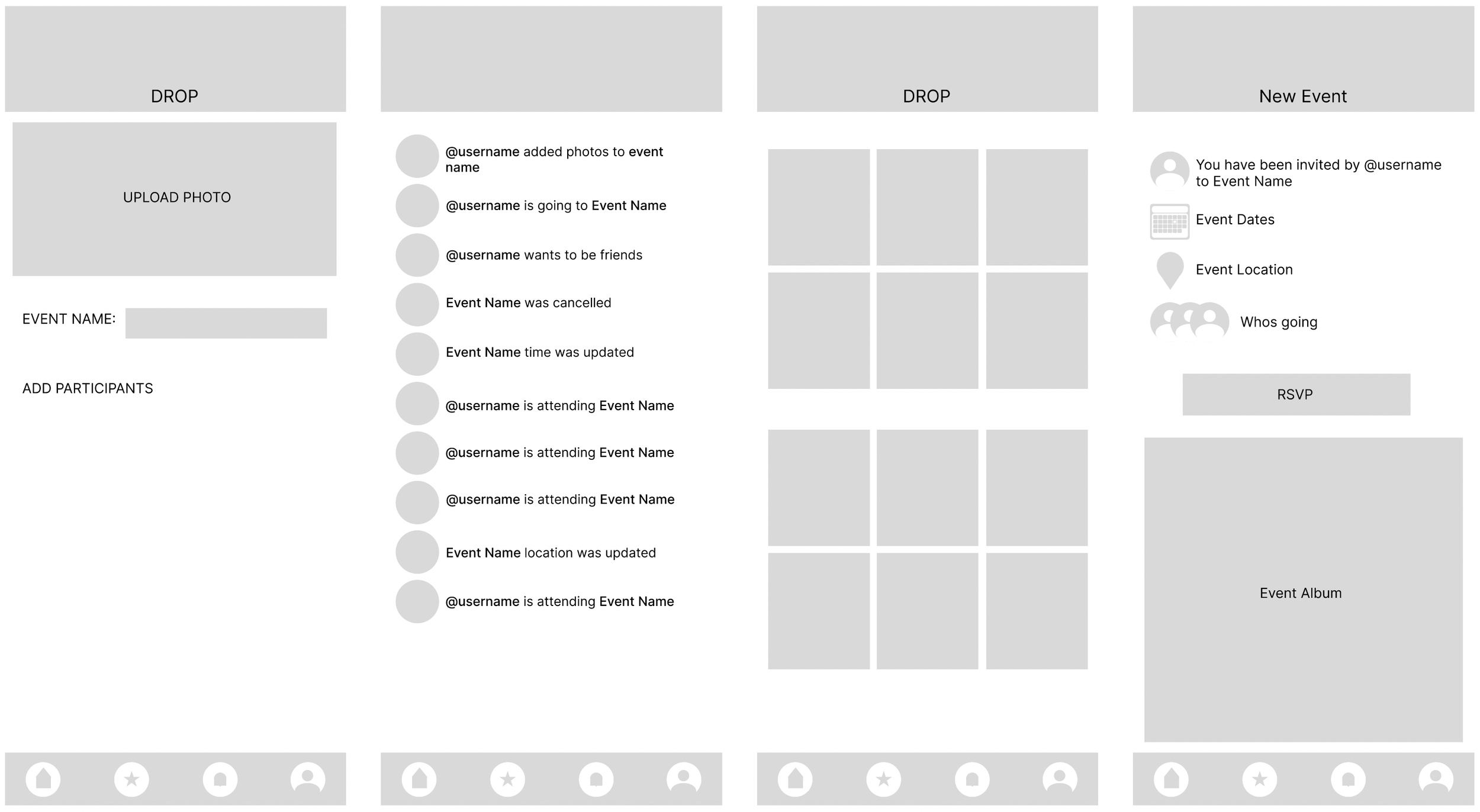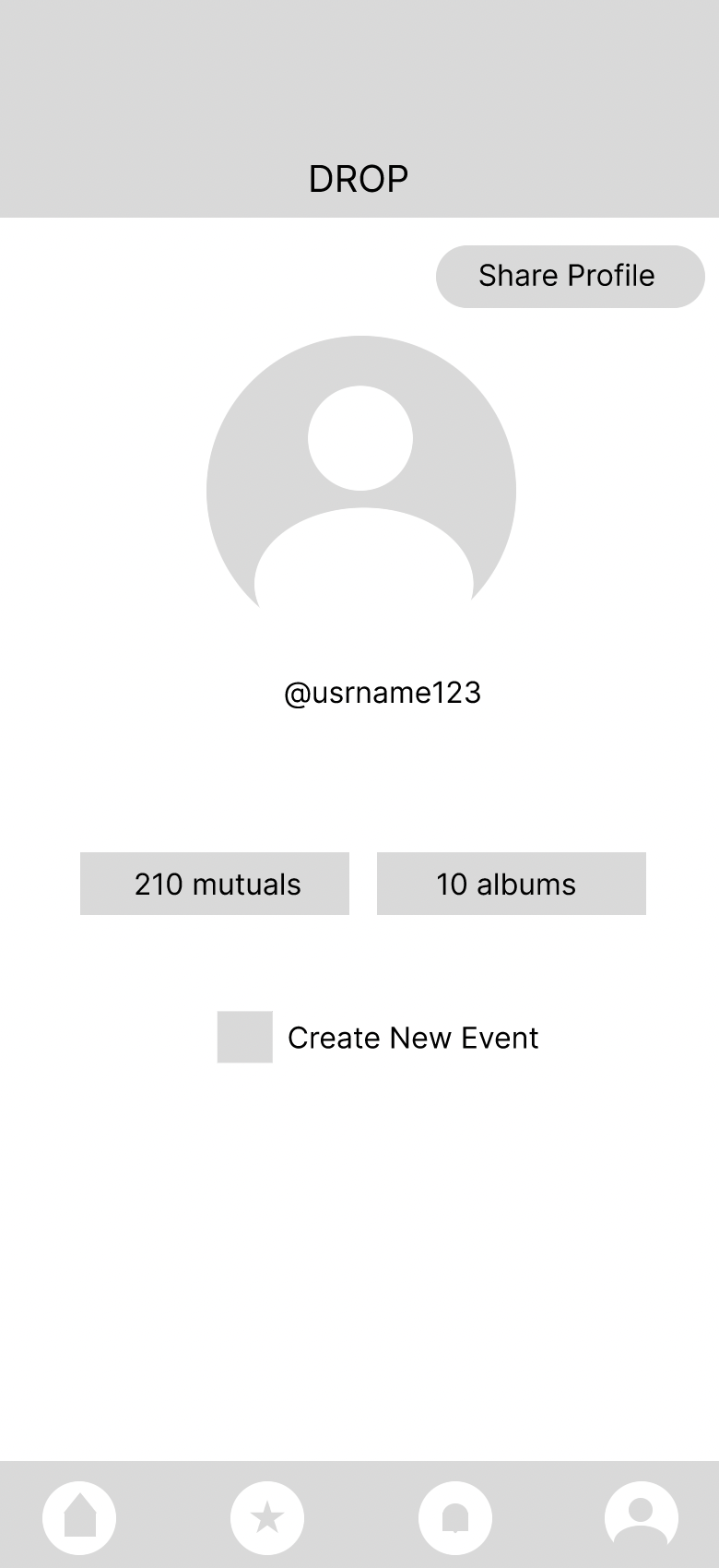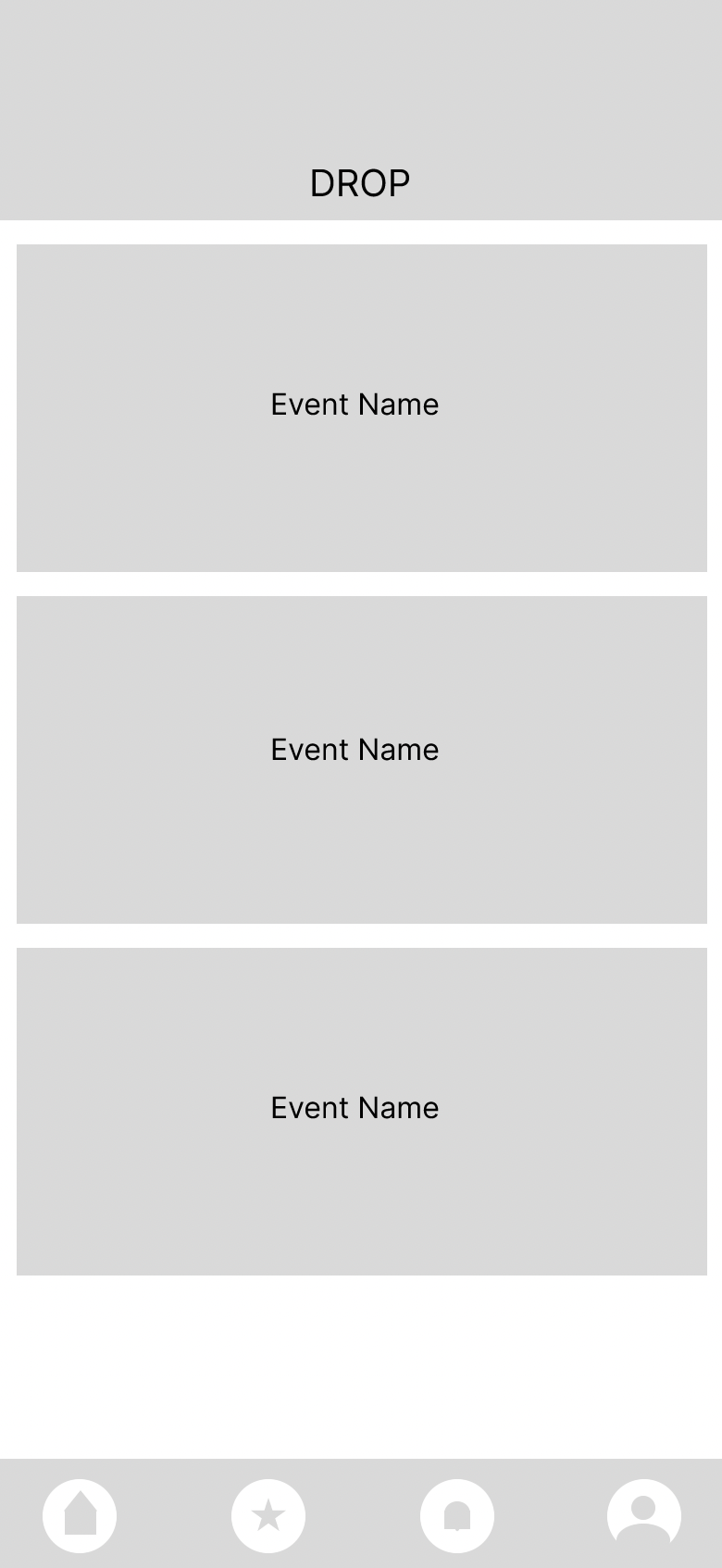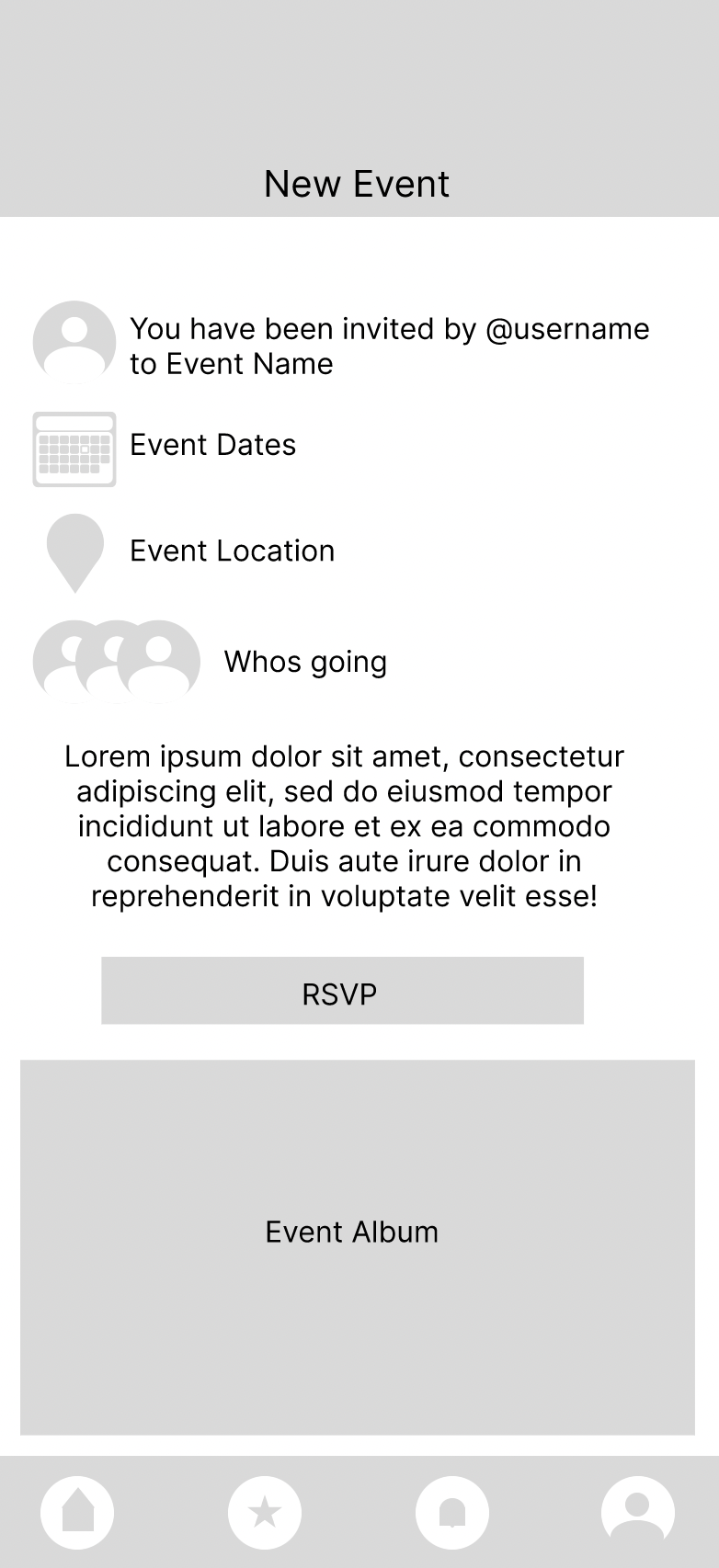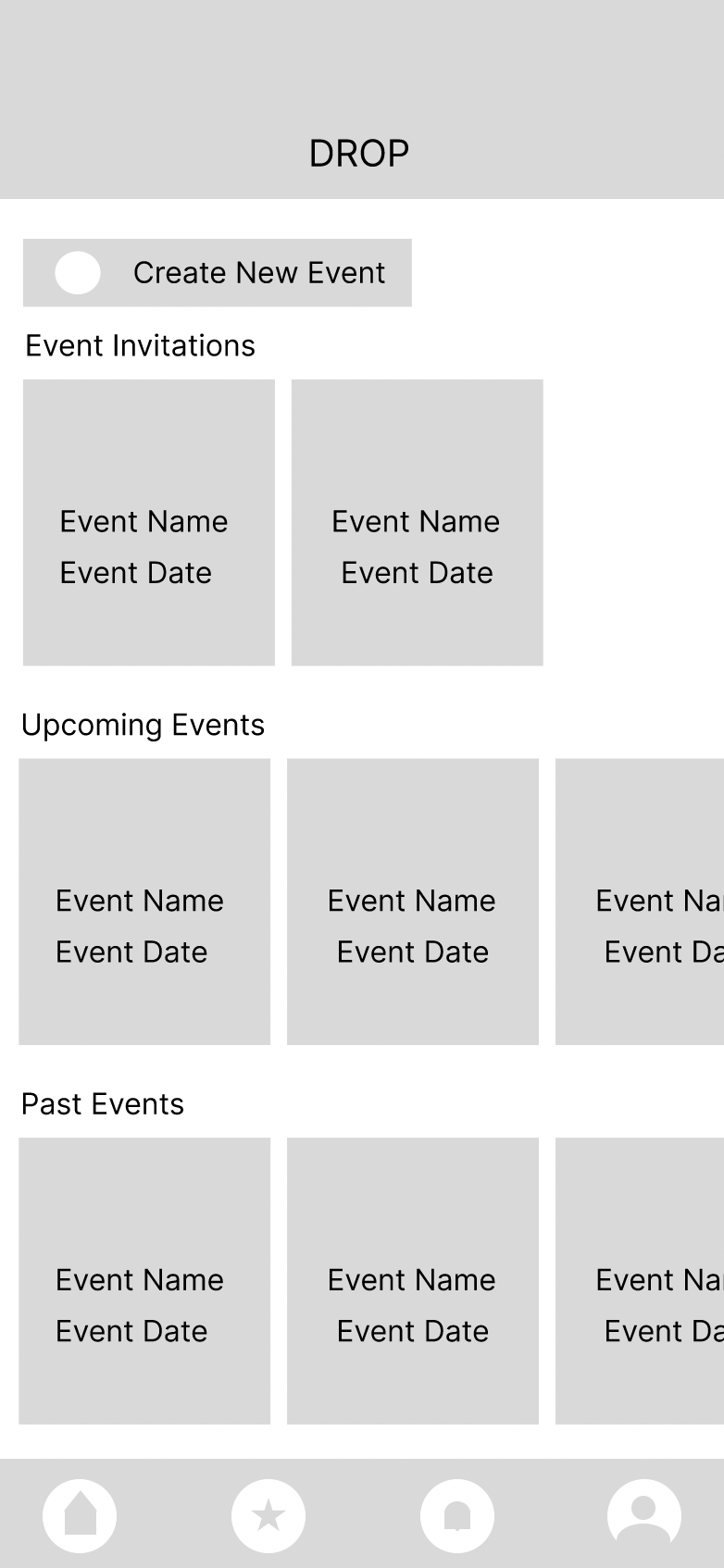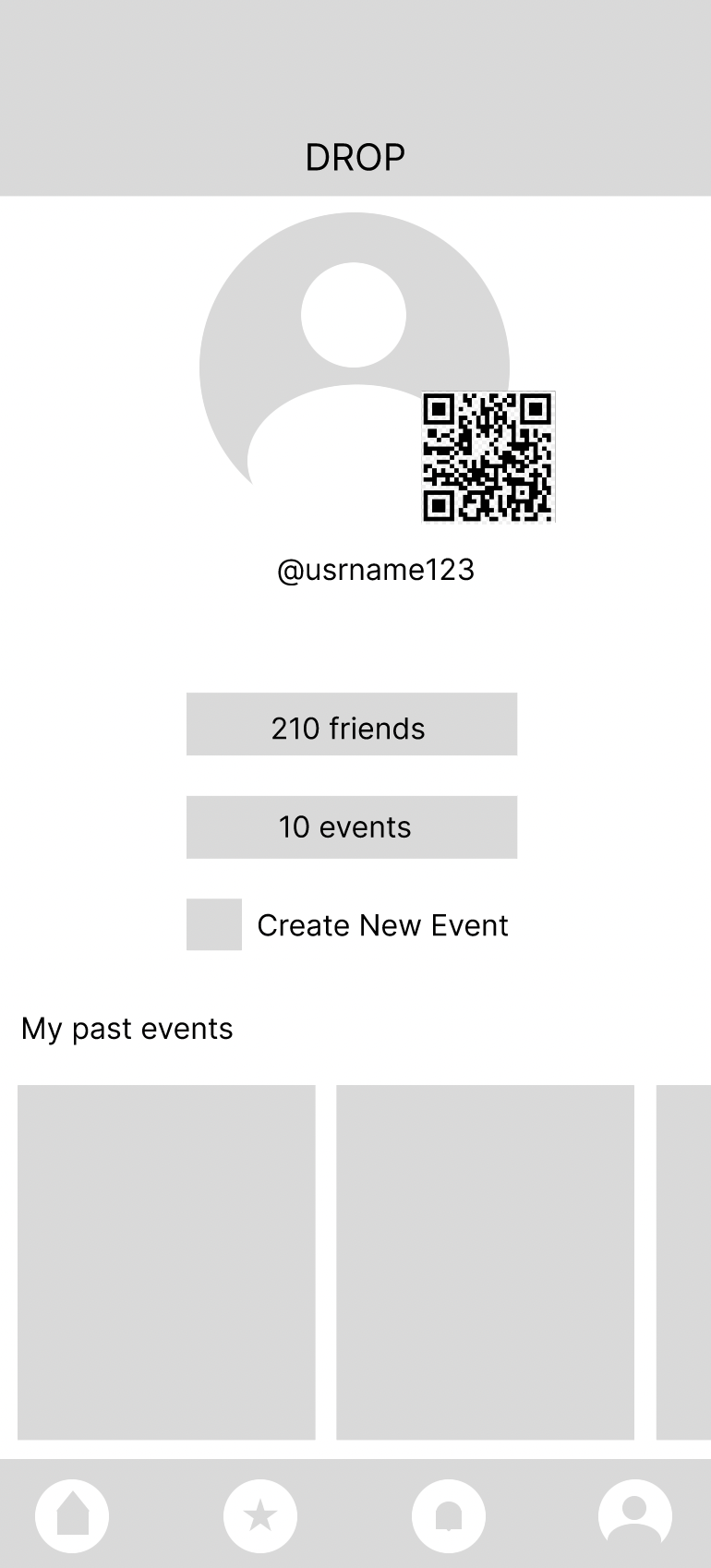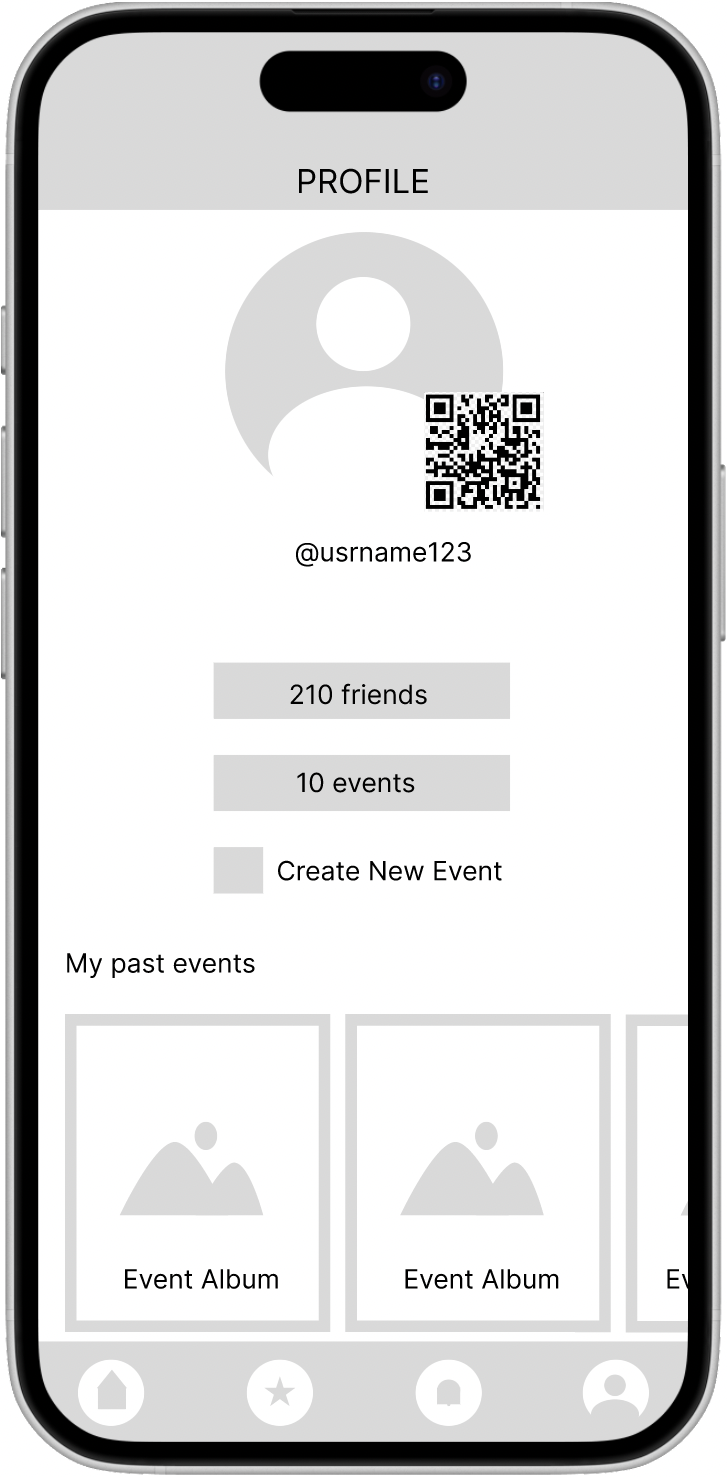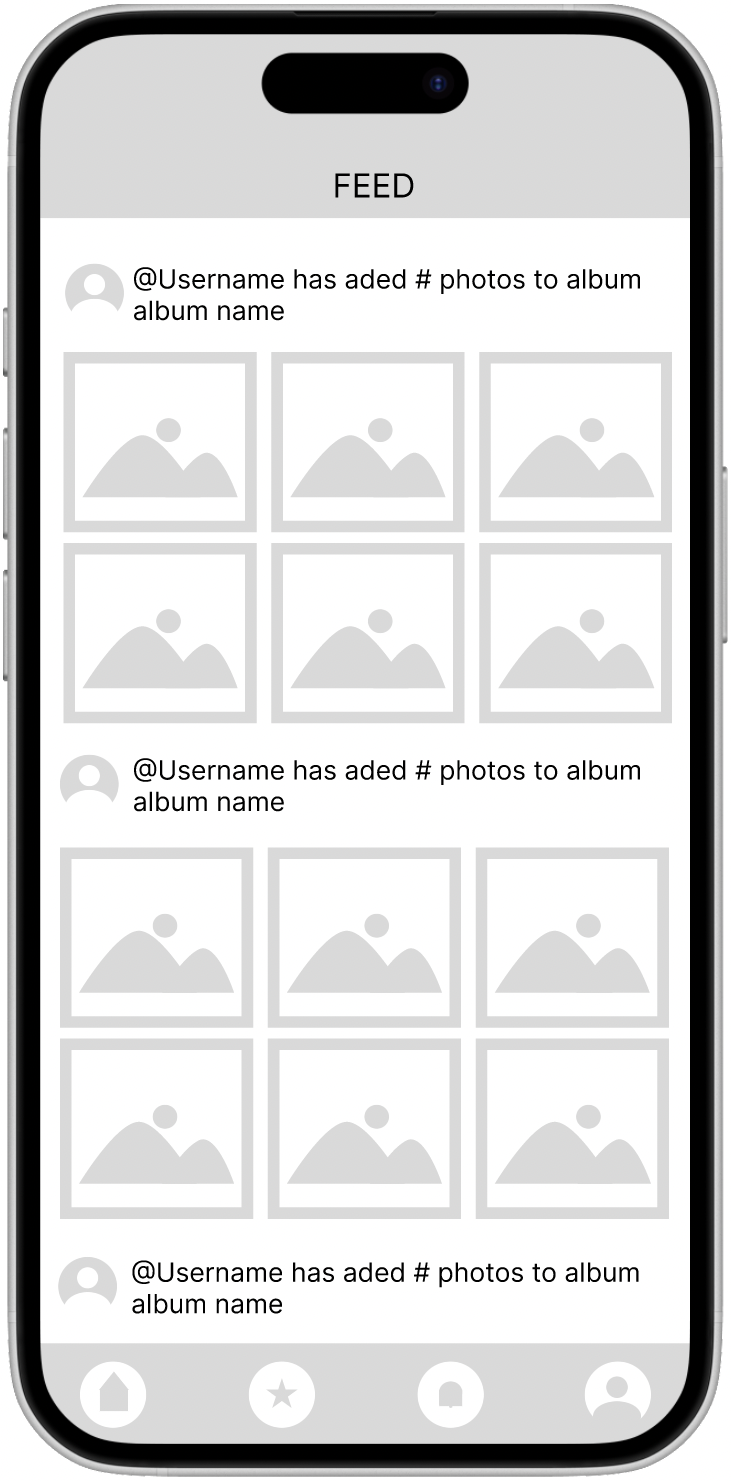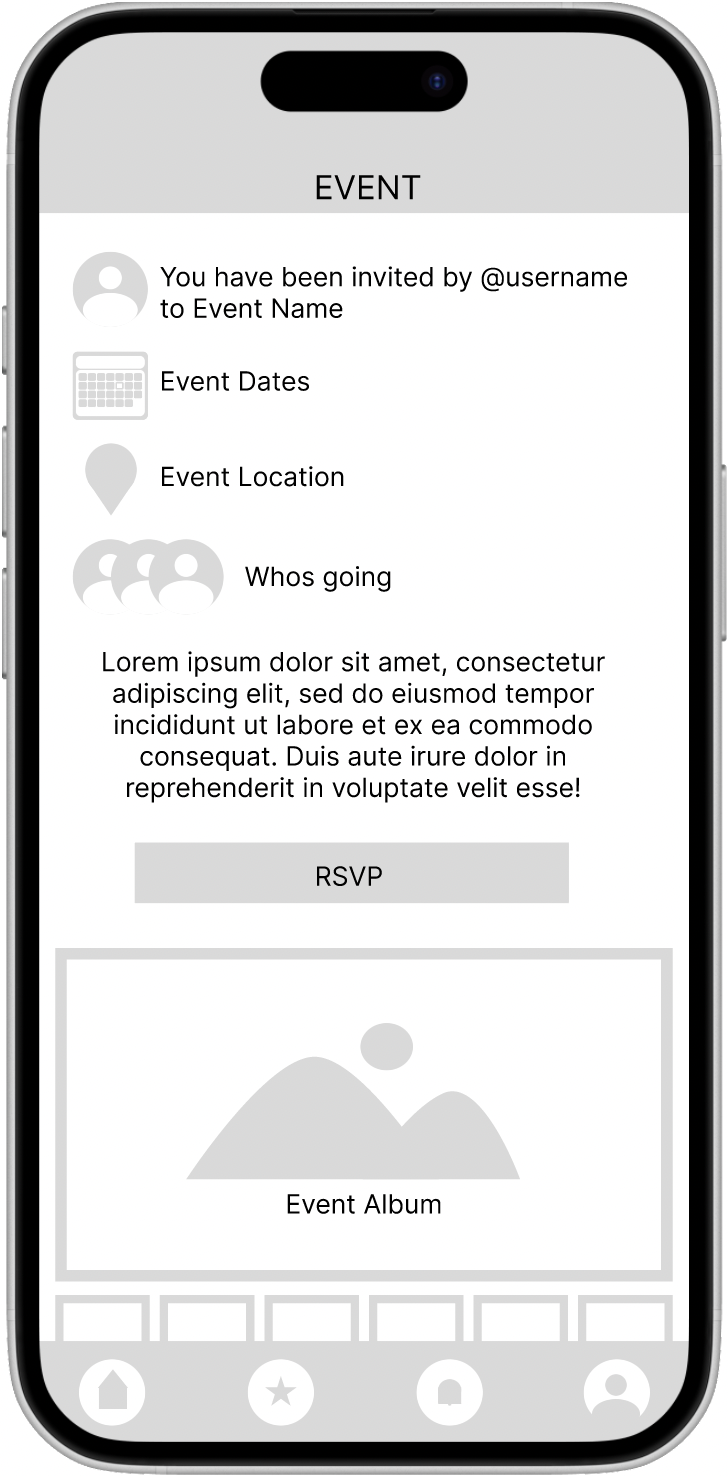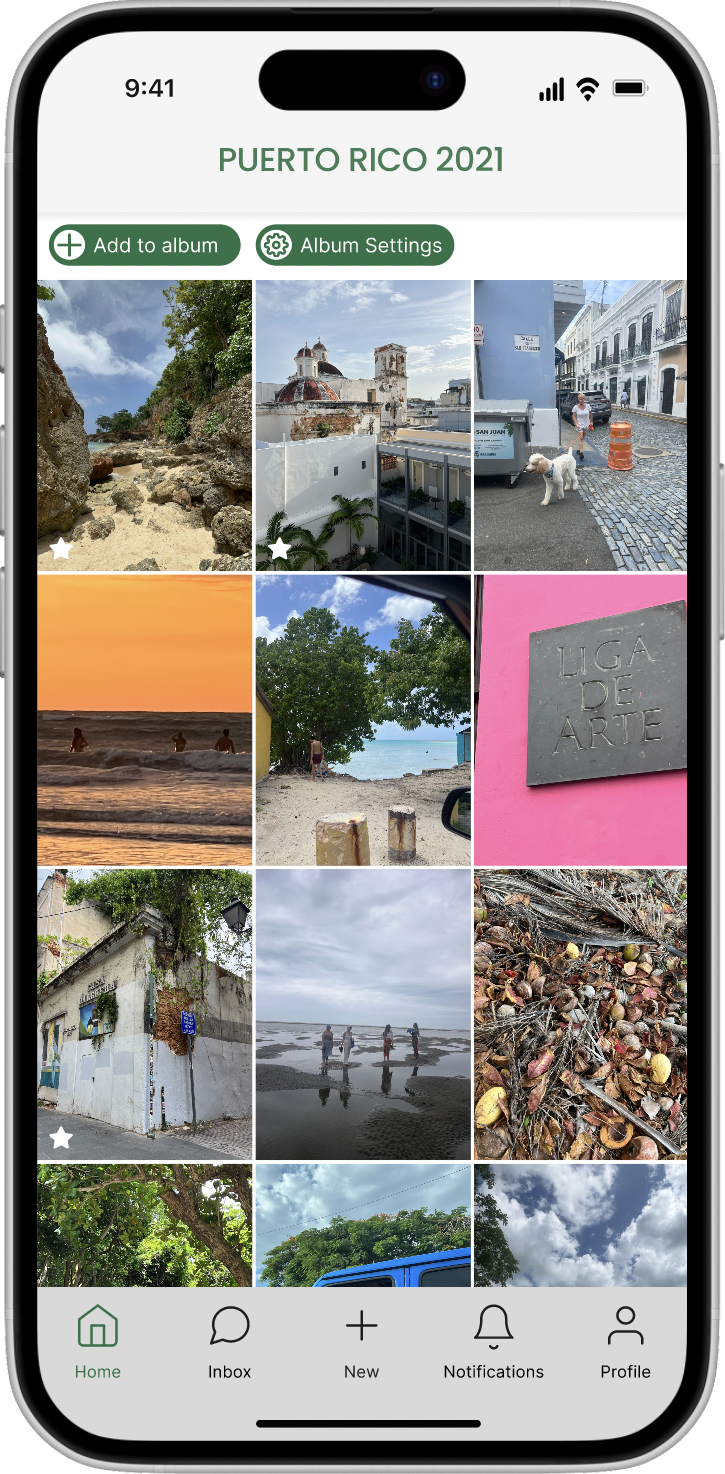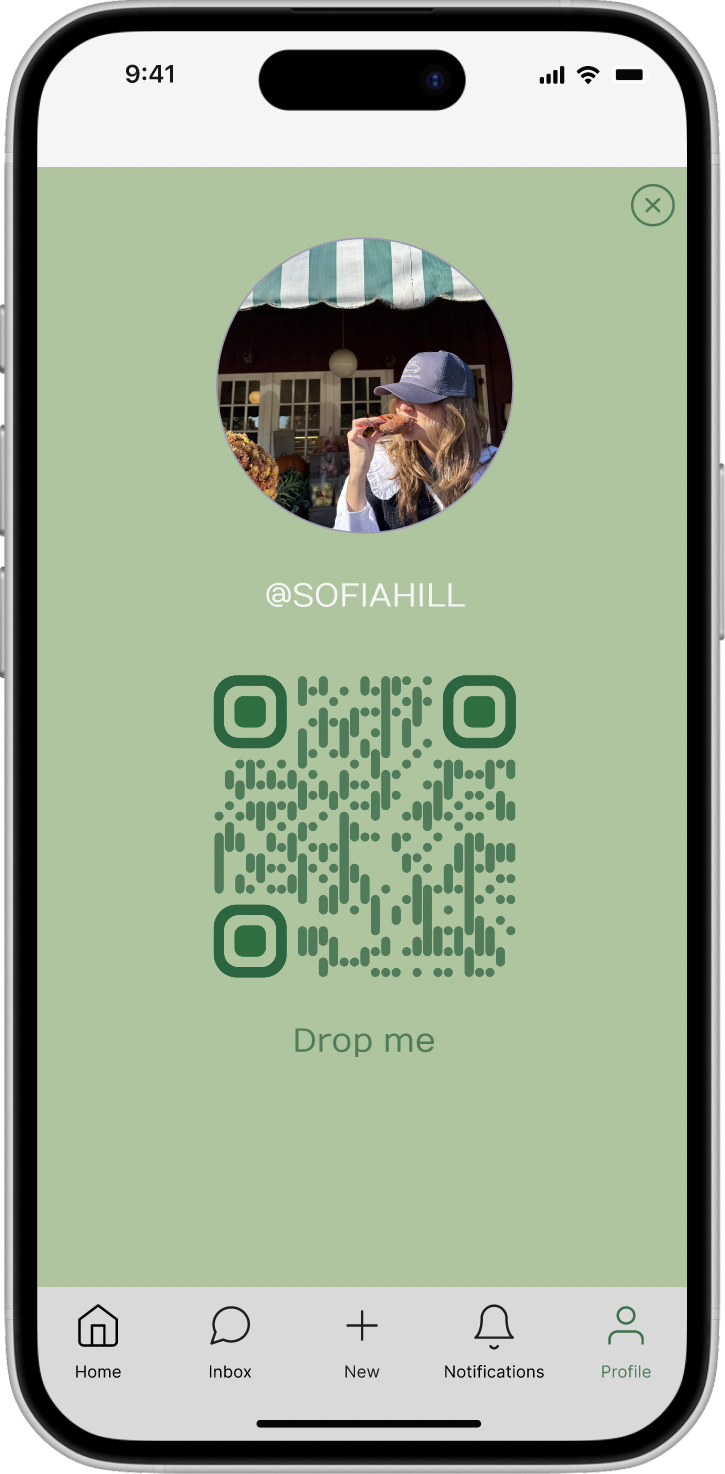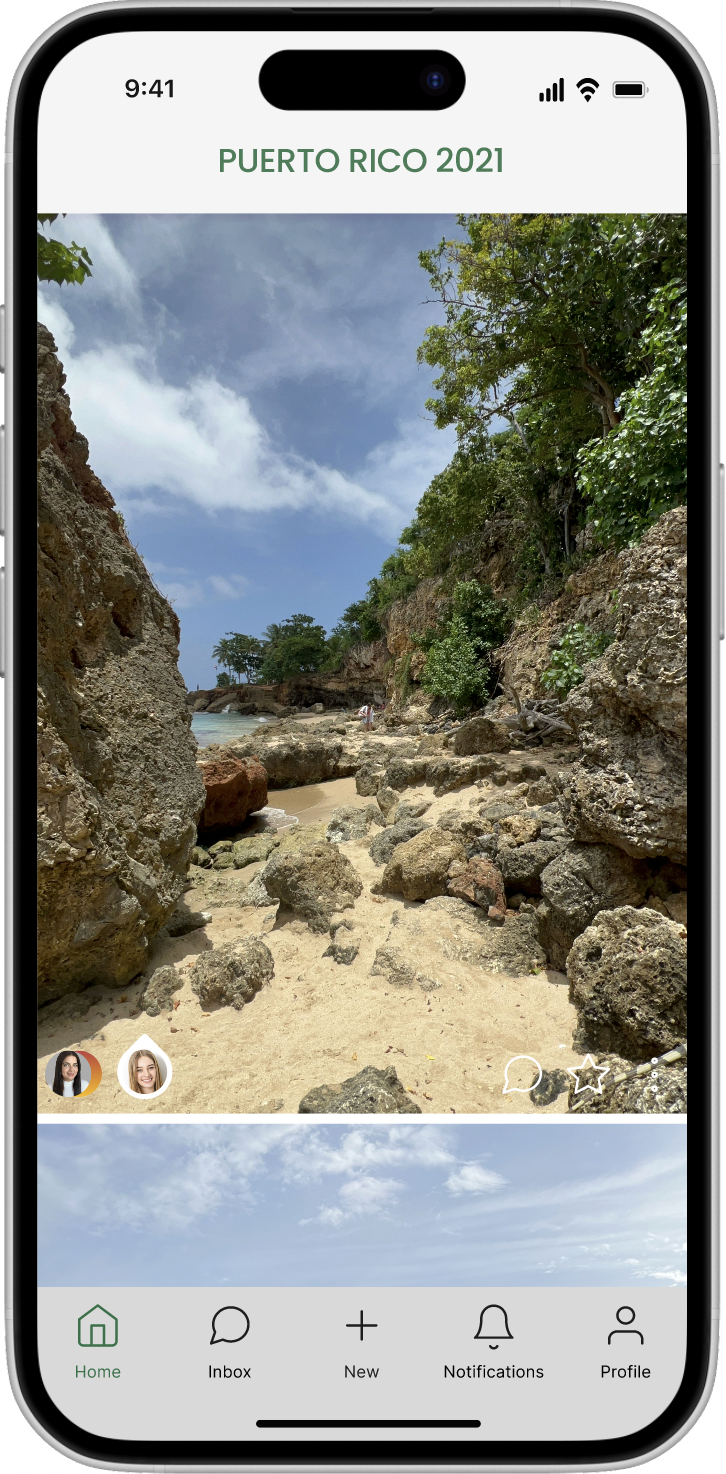DROP
Project Overview
The product:
Drop is a social event app designed to streamline how people create, share, and experience events with their friends. The app provides a centralized platform where users can send and receive event invitations, view detailed event information including time and location, see who’s attending, and engage socially by sharing photos before, during, and after the event. With Drop, event planning and memory-making come together in one seamless, connected experience.
Project duration:
August 2024- November 2024
The problem:
Planning and attending events today often involves juggling multiple platforms. One for invitations, another for messaging guests, a separate app for directions, and yet another for sharing photos afterward. This fragmented experience leads to lost information, missed connections, and scattered memories. Users need a simpler, unified solution that keeps everything related to an event. From RSVP to photo sharing all in one place.
The goal:
The goal of Drop is to create a shared, interactive space where event attendees can access all details including invitations, location, and RSVP lists in one place. Beyond logistics, Drop allows users to engage with friends by contributing to a collaborative photo album, viewing and downloading event memories, and interacting through likes and comments. By bringing all aspects of an event together, Drop fosters meaningful connections while making it easy to preserve and relive shared experiences, all within a private, event-specific space.
Understanding the User
Research with users aged 20 to 65 revealed that managing events often involves switching between multiple apps for invites, messaging, directions, and photo sharing. This dispersed experience leads to confusion, missed information, and scattered memories. Users expressed frustations for the lack of a user friendly platform that includes all of it. Users expressed concern for privacy, existing platforms such as Facebook or Instagram are very public and many other people can have access to the event photos.
Key insights included:
Event information is scattered
Photo sharing is inconsistent
Users want a private space
A way to connect with people who are attending and attended the event
To better understand user needs and behaviors, I conducted interviews and surveys with potential users and performed a competitive analysis of existing event and social sharing platforms.
User Research: Pain Points
1
Users have different ways to share the photos, though direct messages (photo quality is not great), airdrop, posting and downloading, whatsapp, and photo sharing app, facebook groups, whatsapp groups.
Different ways of photo sharing
2
Users have complained about having to go up to attendees and ask for photos to be shared and doing this to each attendee is time consuming. Photos often get lost or never shared.
One event uses many platforms
3
When users attend one event they typically use man platforms, (Messaging, email, instagram, calendar, maps, whatsapp, facebook, google photos, apple photos) to see all events information and photos.
Private Platform
4
Users want the ability to share photos privately with event atendees only. Privacy in event details is also sometimes required. The ability to have a platform where specific privacy settings are met.
Too much work to send photos
User Persona
Age: 29
Education: Bachelors Degree
Hometown: New Hampshire
Family: Single
Occupation: Journalist
Juliette
“I know I’m in a bunch of photos from the event, but I feel awkward asking people to send them especially the specific ones I want. I just wish there was one place where we could all see and save everything.””
Goals
She wants to see who is going to the event before she confirms.
Download her favorite photos without the need to ask.
Have albums of the events she has attended.
Reduce private messages about event details
Frustrations
The photos that are shared with her decrease quality when shared
Feeling uncomfortable asking friends to send specific photos she’s in
Missing updates or important event info buried in messages
Juliette is a social, outgoing professional who enjoys organizing and attending events with her friends from dinner parties and concerts to weekend getaways. She often finds herself managing group plans through scattered texts, calendar invites, and social media, which makes event planning feel chaotic and frustrating. She values experiences and cherishes sharing memories through photos, but often forgets to follow up or loses track of shared media after events.
User Journey Map
Information Architecture
Paper wireframes
Digital Wireframes
Low fidelity Prototype
Usability Studies Findings
Round 1 Findings:
Ambuiguity around album privacy settings
Lack of onboarding guidance
Event invites are overlooked in notifications section
Lacks profile personalization
Users are skeptical and would like more information on who can see what
Round 2 Findings:
Users would like a feature where they could delete other peoples photos uploads of themselves
Captions and comments features are lost
Navigation icons and buttons lack labels
Notifications could be categorized and personalized, as some users dont want to be notified for all actions in albums (ie. only invites and tags are preferred)
Mockup
Before usability study
After usability study
Mockups
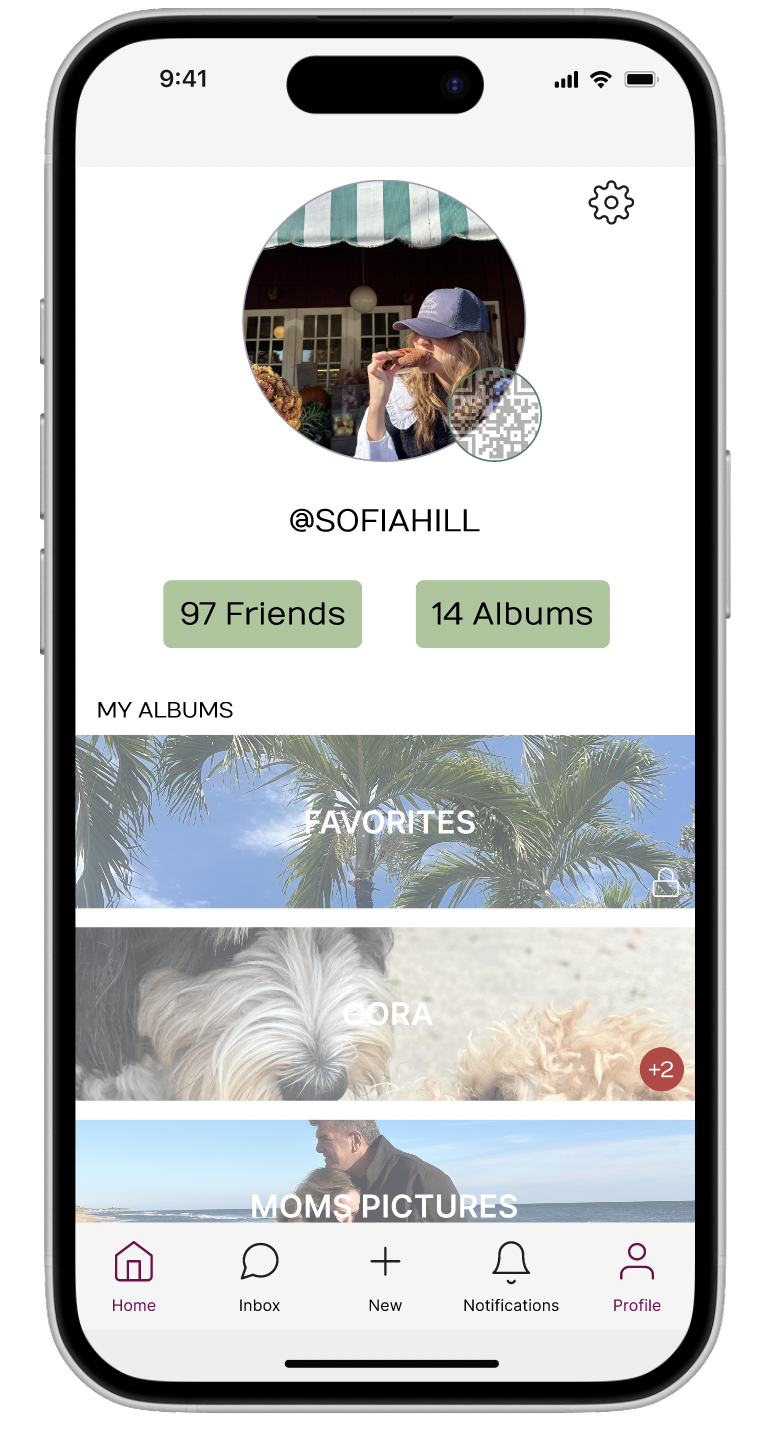

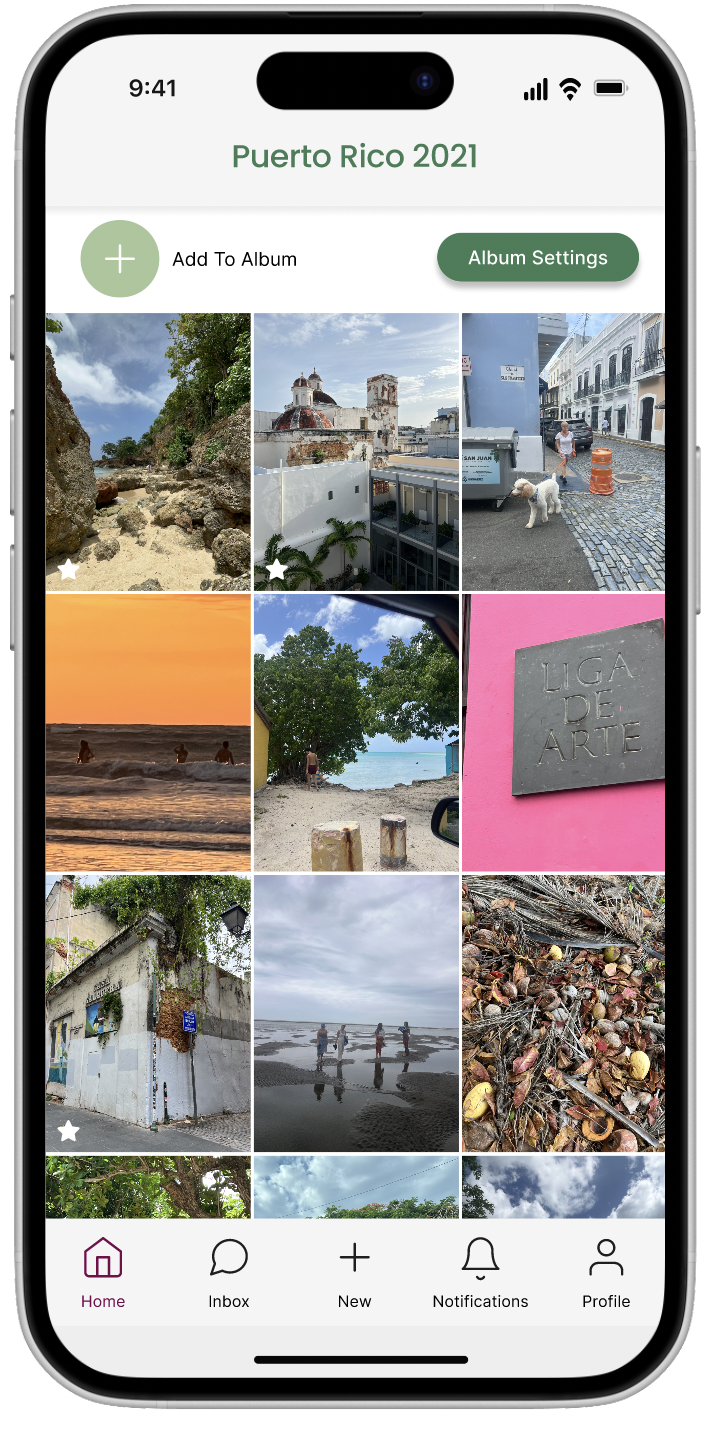
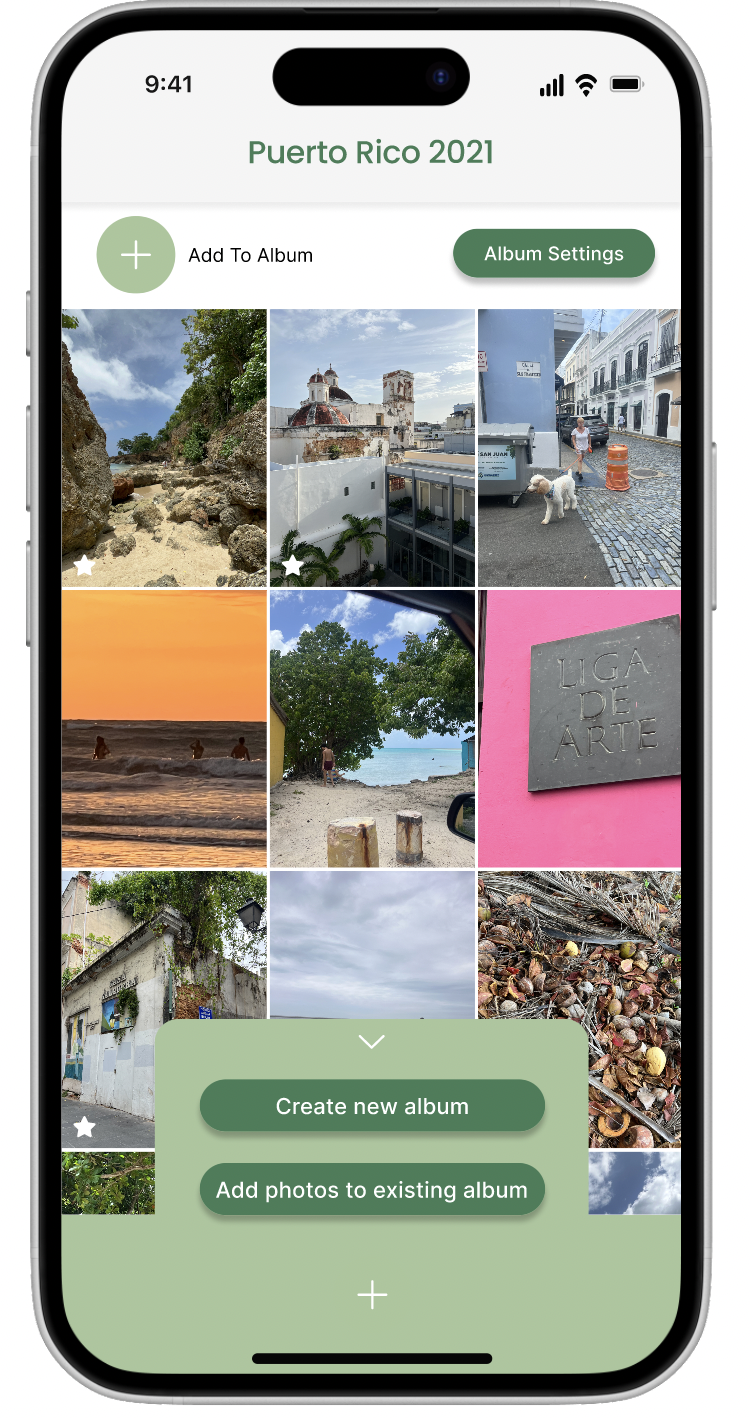

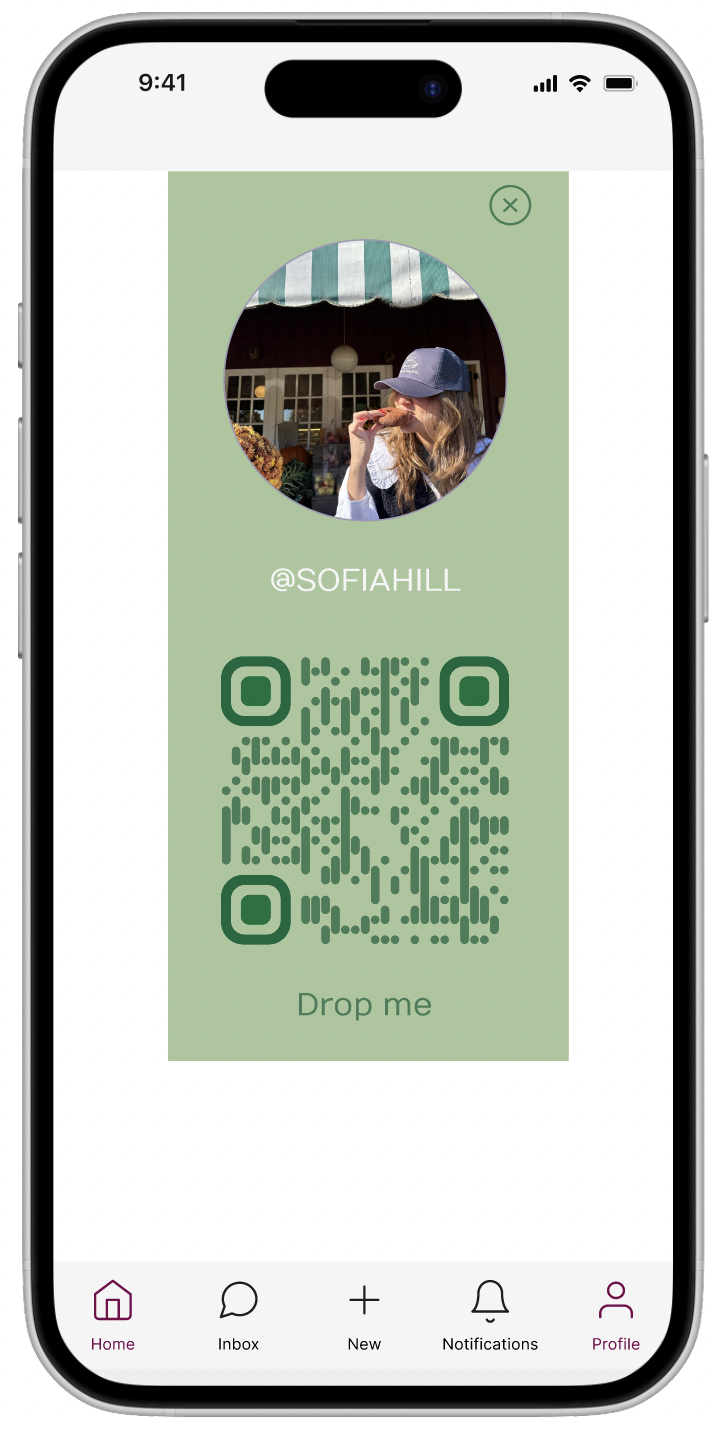
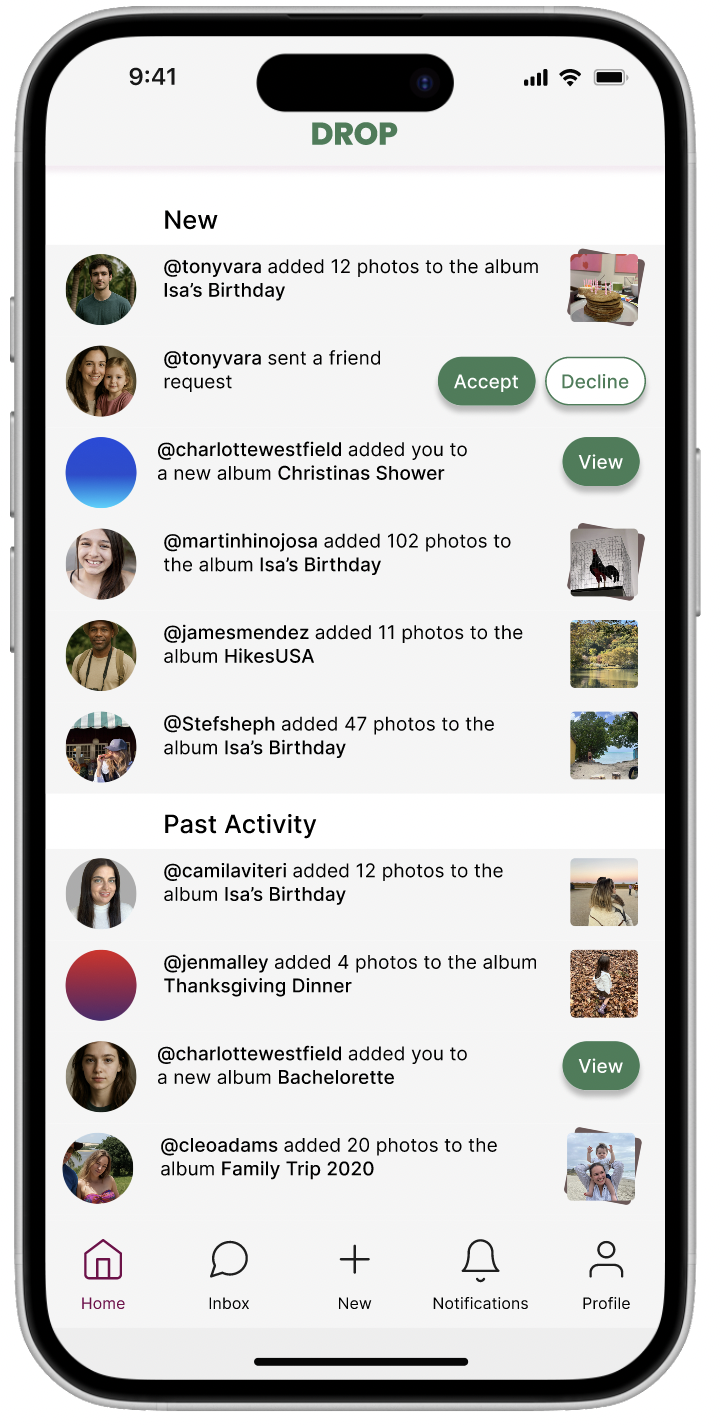

High Fidelity Prototype
Accessibility Considerations
Consideration 1
Text Size & Scalability
Support dynamic text resizing for users with low vision or accessibility settings enabled on their device.
Consideration 2
Keyboard Navigation
Ensure that all functions (event details, photo albums, RSVP, etc.) are fully accessible using only a keyboard for users who cannot use touchscreens or a mouse.
Consideration 3
Screen Reader Compatibility
All interactive elements (buttons, links, images, forms) should have clear, descriptive labels for screen readers (e.g., “RSVP to this event,” “Upload photo to album”).
Going Forward & Takeaways
Going Forward and Takeaways
The design and development of Drop highlighted the importance of simplifying social event planning and creating shared, meaningful digital experiences. Going forward, I would focus on conducting usability testing with high-fidelity prototypes to further validate the user flows and interface. Additional features like event reminders, collaborative event planning, and AI-powered photo curation could enhance the overall user experience. I also plan to explore accessibility audits to ensure Drop is inclusive and easy to use for everyone.