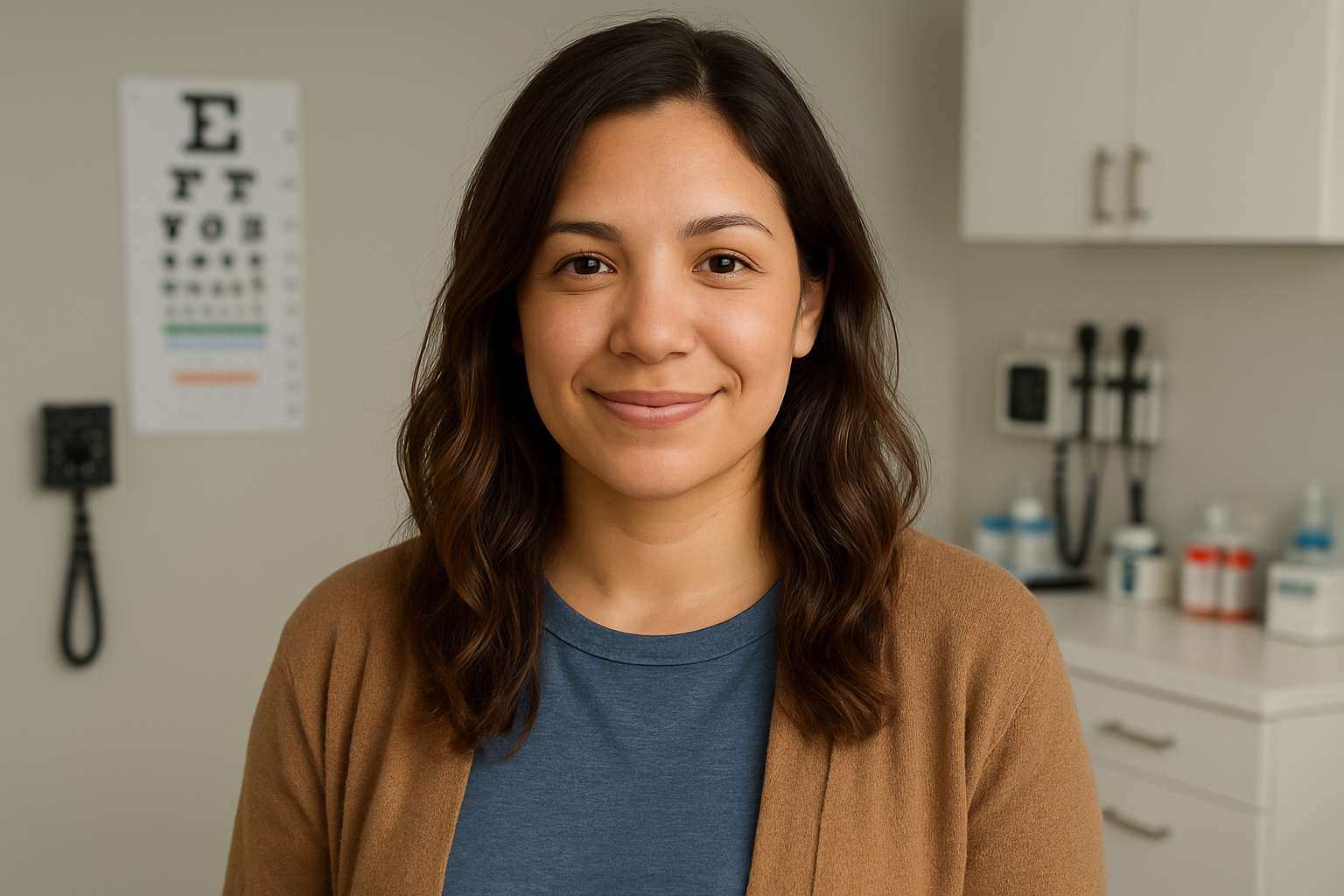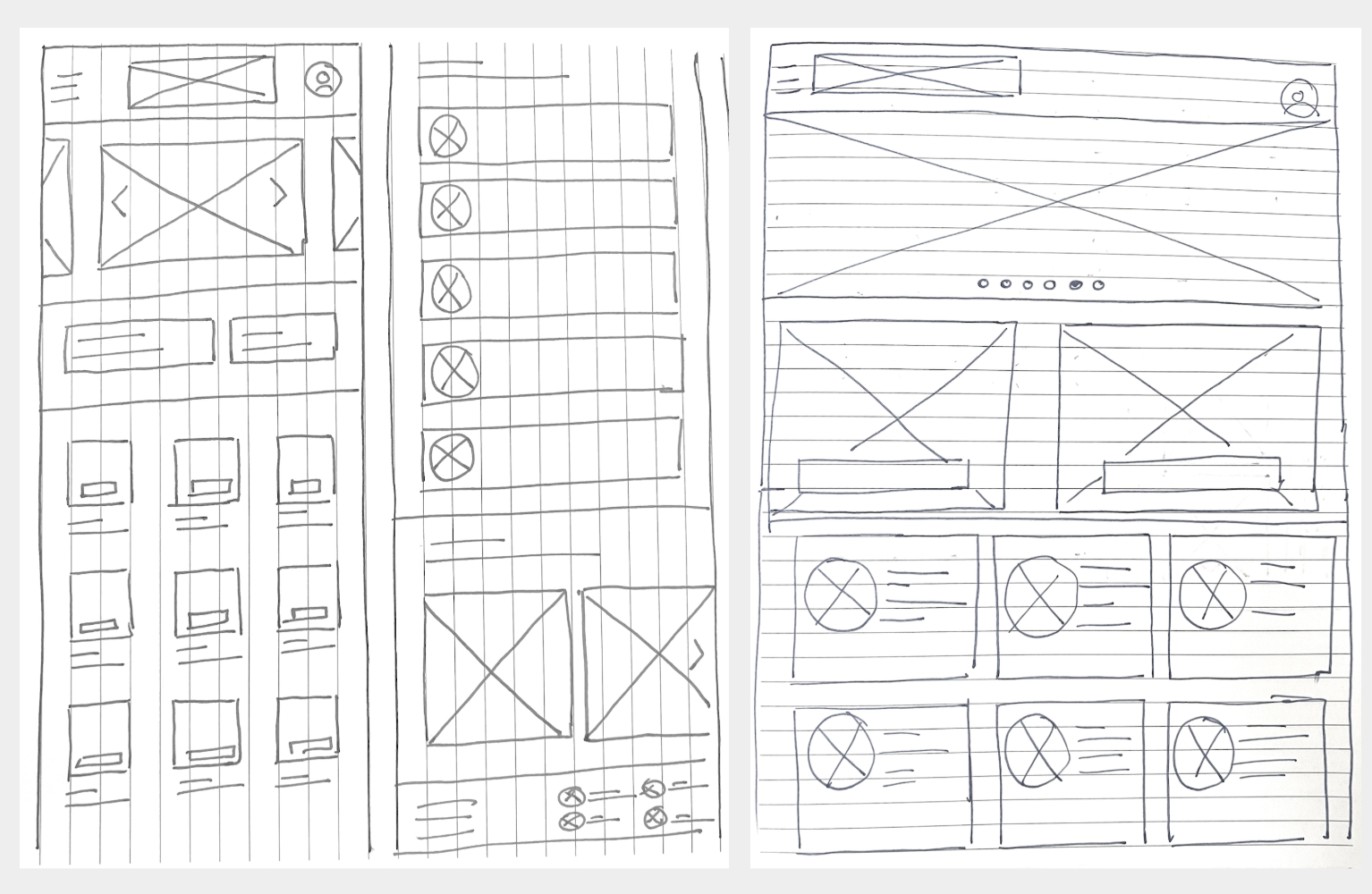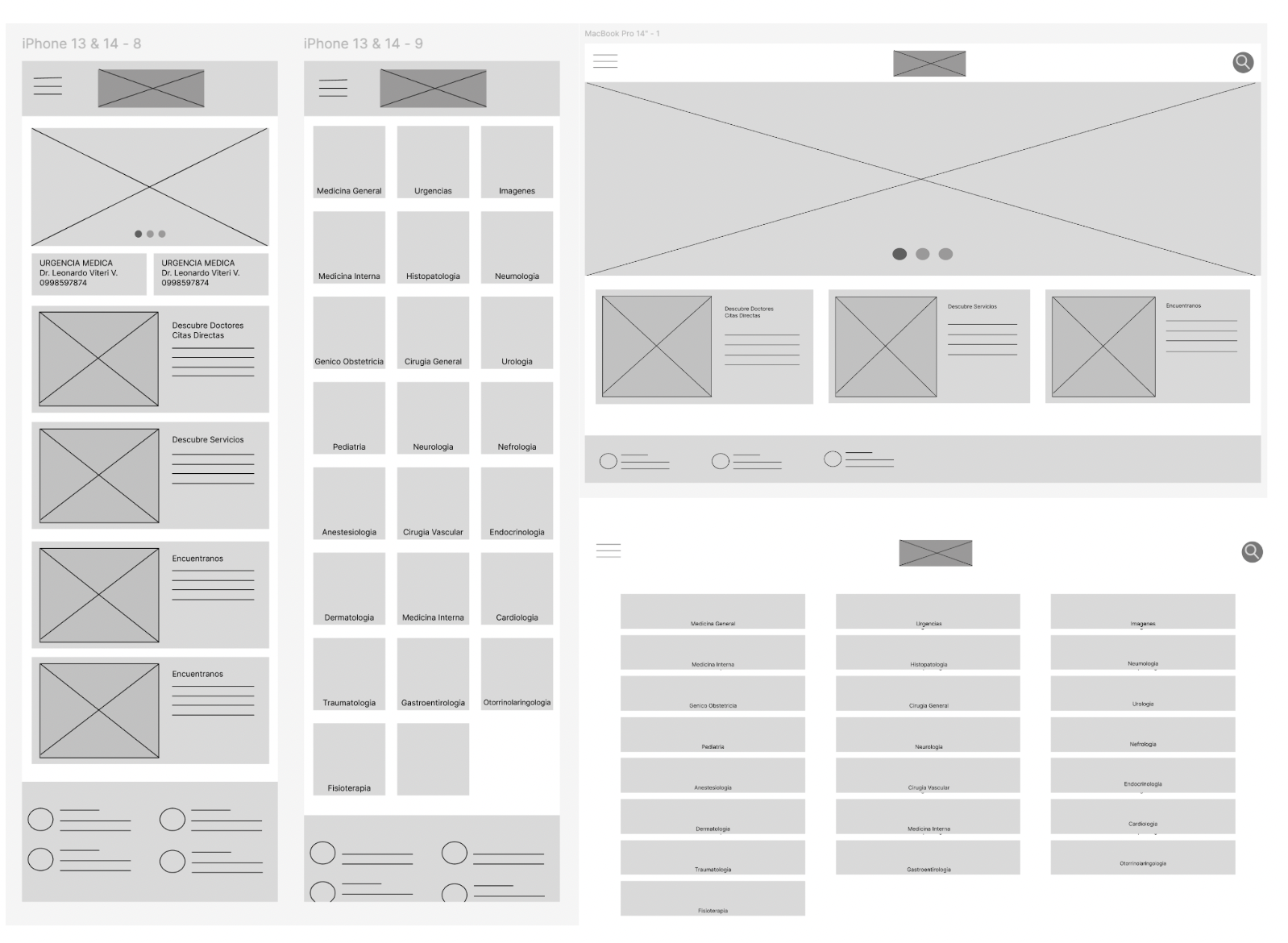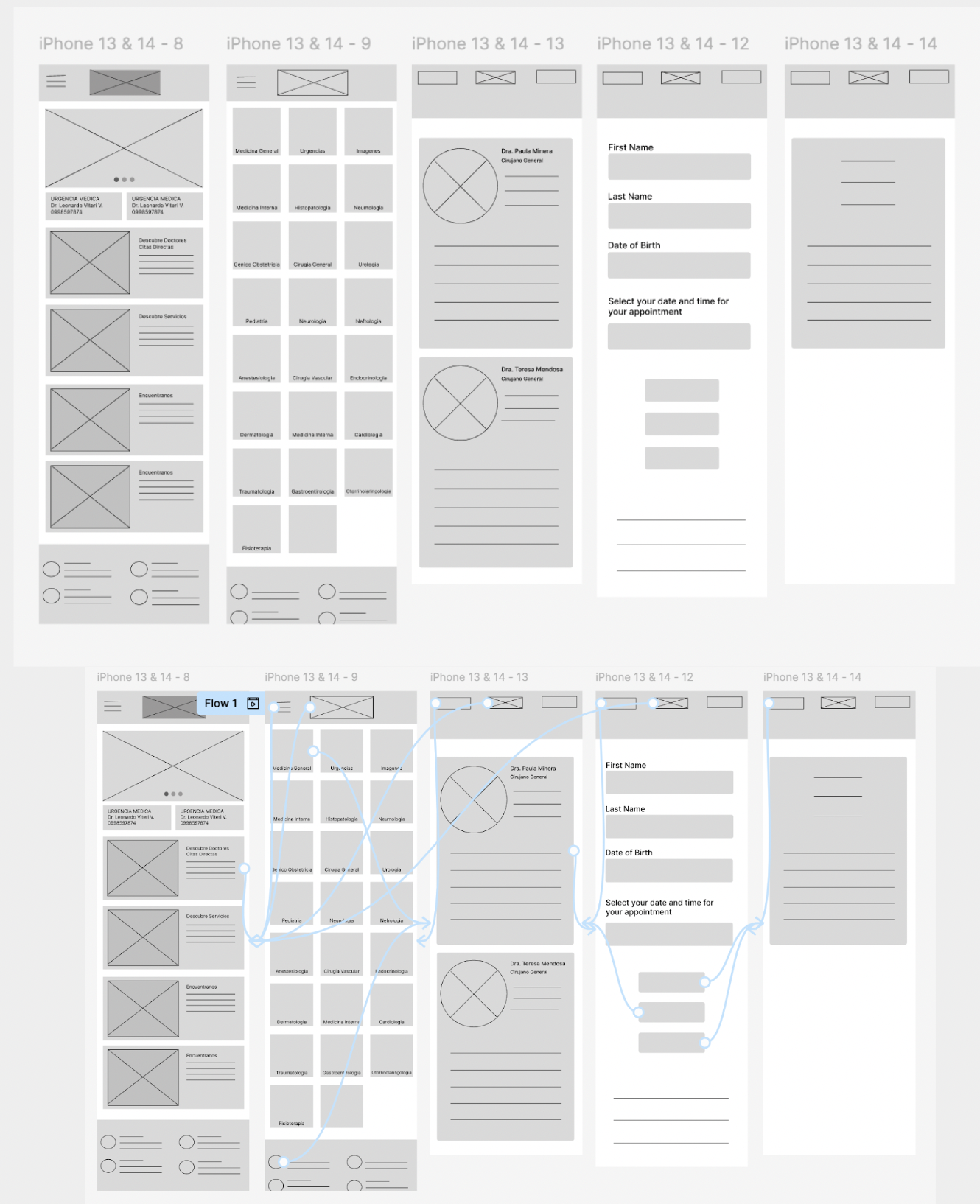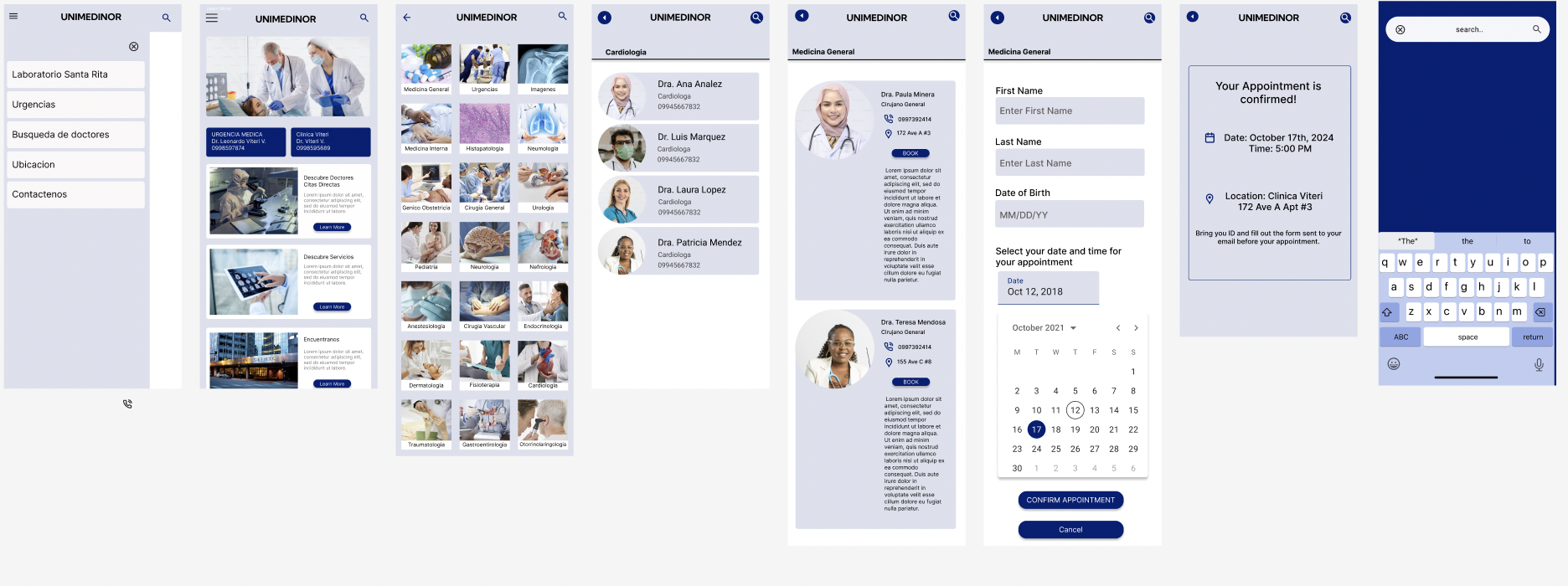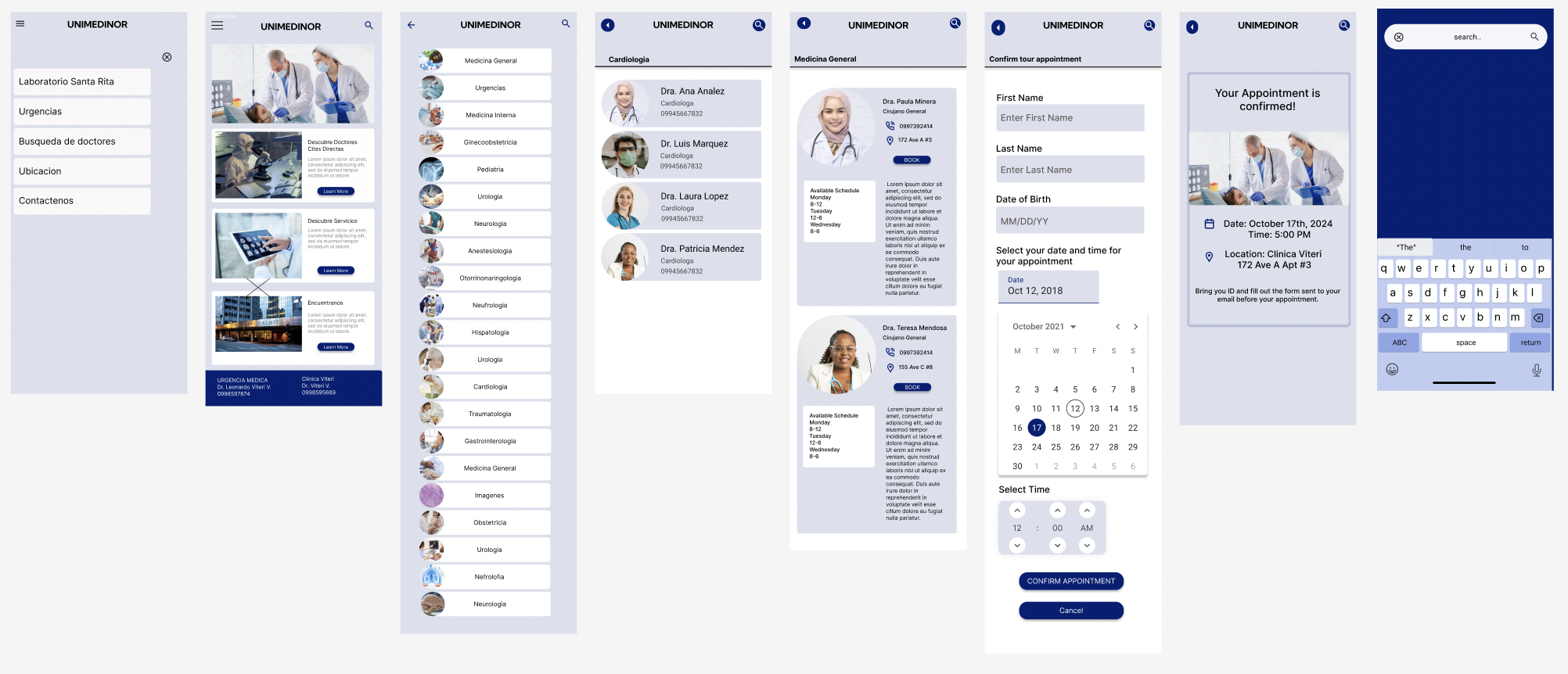UNIMEDINOR
Project Overview
The product:
UNIMEDINOR Clinic needed a user-friendly mobile app that would allow patients to easily explore available medical services, view doctor profiles, check appointment availability, and book appointments without having to call or visit the clinic.
Project duration:
April 2024 - October 2024
The problem:
Clients at UNIMEDINOR Clinic relied on an outdated messaging system to ask questions and book appointments, making the process slow, unorganized, and frustrating for both patients and staff. There was no central platform to view services, check doctor availability, or schedule appointments efficiently.
The goal:
The goal of the app is to centralize all essential information about UNIMEDINOR Clinic, allowing patients to easily search for doctors, view available appointment slots, book consultations, and check walk-in hours all from one seamless, user-friendly platform.
User Research
Through user research, I gained a deeper understanding of the unique challenges faced by patients at the UNIMEDINOR Clinic, particularly given the clinic's location in a small town in Ecuador. Initially, I assumed users would face common challenges with digital tools; however, I quickly realized that their struggles were more rooted in limited access to technology and internet exposure. Many patients were unfamiliar with apps and typically only used a few essential ones. This digital gap led to difficulties with app adoption. Additionally, the slower-paced lifestyle in the town influenced their preferences, patients were not accustomed to scheduling appointments digitally and instead preferred the flexibility of walk-ins. Many also relied on direct text communication with the clinic manager for any inquiries.
Key insights included:
Assumptions about “universal” digital behavior don’t apply everywhere.
Limited digital literacy was a major barrier.
Patients are used to personal communication over digital systems.
Understanding the User
User Research: Pain Points
1
Connectivity and Digital Literacy Barriers
Limited Wi-Fi availability in the town and limited familiarity with apps and appointment booking procedures.
2
Outdated communication Systems
Outdated system, clients text to ask clinics information as there is no information available online.
3
Need for human interaction
Preference to see walk in schedule instead of booking appointments.
4
No Online Access to Clinic Services or Availability
There is no information available online to tourist, clients would have to walk in the clinic to get informed about services and doctors availability
User Persona
Age 39
Education Bachelors Degree
Hometown Bahia, Ecuador
Family Married, 1 Kid
Occupation Clinic Manager
Pedro
“As the manager and main point of contact, I spend most of my day replying to clients texts about available services ”
Goals
Have a larger impact on the clinics success
Make information available online
Communicate and inform community about clinics services
Frustrations
Takes a lot of his time to answer questions privately
Lack of information available online
Feels this info should be shared on a platform or facilitated in other ways to clients
Pedro is a professional working at the clinic as the manager. He lives close to the clinic in a small town. He is a father of a 3 year old boy. He wants to implement a new way in which clinic patients book appointments and get informed about the services offered at the clinic. As the manager he gets all the messages inquiring for information because of lack of clinics communication to clients.
User Persona
Mariana
Age 24
Education University Student
Hometown Bahia, Ecuador
Family Single Mother of 1
Occupation Student
“I trust the doctors at this clinic, I delivered my baby here and hope that this is where I can come to when in need”
Goals
To understand the offered services and know more about the clinics information such as availability
To see availability online so that she could spend more time with her kids
To feel more comfortable going to the clinic
Frustrations
Not tech savvy and prefers to do walk in appointments
Feels healthcare is too expensive, doesn't know if she can afford appointments
She prefers having one trusted doctors
Doesn't like leaving child in others care for too long while she goes to appointments
Mariana is a single mother of one living in a small town. She is in her second year of university and has health issues which need to be checked monthly. She struggles economically. She likes the clinic and that is her trusted doctor. She feels lost as to what is offered by the clinic and how much things cost. She often goes there without an appointment hoping for doctors availability.
User Journey Map
Maria’s journey map shows her experience navigating through the app and how beneficial and easy it would be for her experience searching for a doctor and booking an appointment.
Sitemap
An organized source of information for all of the clinics services available to clients, which include location, services and a search and book system that will provide all the information a client would like to see about the clinic.
Paper Wireframes
The goal was to simplify all the information in an organized way in which in the home page a user can access the needed information and then flow through the process to end up booking an appointment or getting informed.
Screen Size Variations
The wireframes includes all size variations on iphones, table and screen. As well as website and when these would be expanded.
Digital Wireframes
The goal of this wireframe is to make it easy to look up different doctors by different categories because of the main 3 different ways users look it up: by specialty, by ranking and by name.
These wireframe show how the website will look in a phone, vertically and horizontally, as well as in a tablet or phone of different sizes.
Low Fidelity Prototypes
I implemented the feedback that was given in these variations. One was that people would like to see images of the doctors and images next to the services to feel familiarized with the clinic. I've also incorporated the feedback of making everything into smaller squares so that it can be easily browsed.
Usability Study: Paramenters
Study type: Unmoderated usability study
Location: United States, remote
Participants: 5 participants
Length: 20-30 minutes
Usability Studies Findings
1
Would like to see all the photos of the doctors next to their description, as some of the users have been to the clinic but not remember their names
2
There are more than 30 categories of specialization, it would be easier to put them all closer together and organize them alphabetically, or have some sort of filter
3
There needs to be a way to let people know the location of urgent care as soon as they open the app/website, as people often go for emergencies and dont have the time to look
Mockup
Before usability study
After usability study

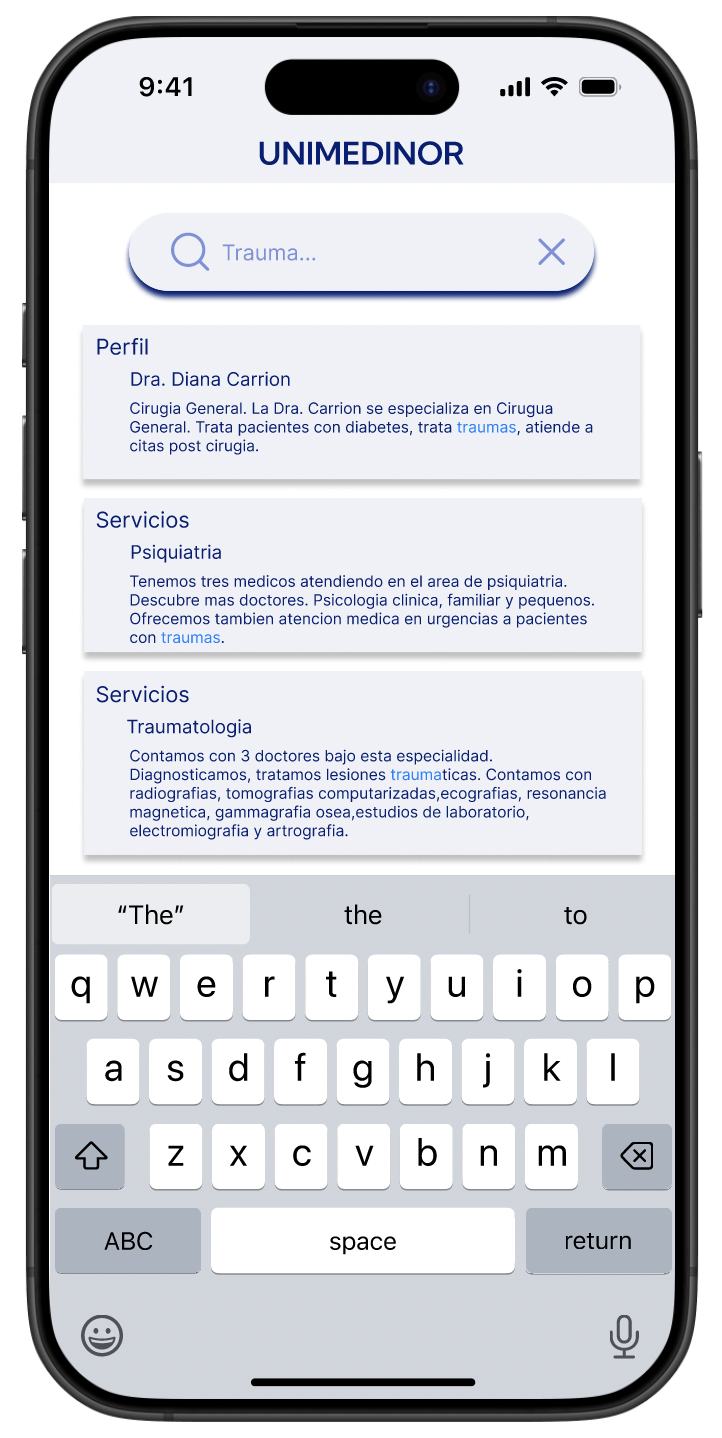
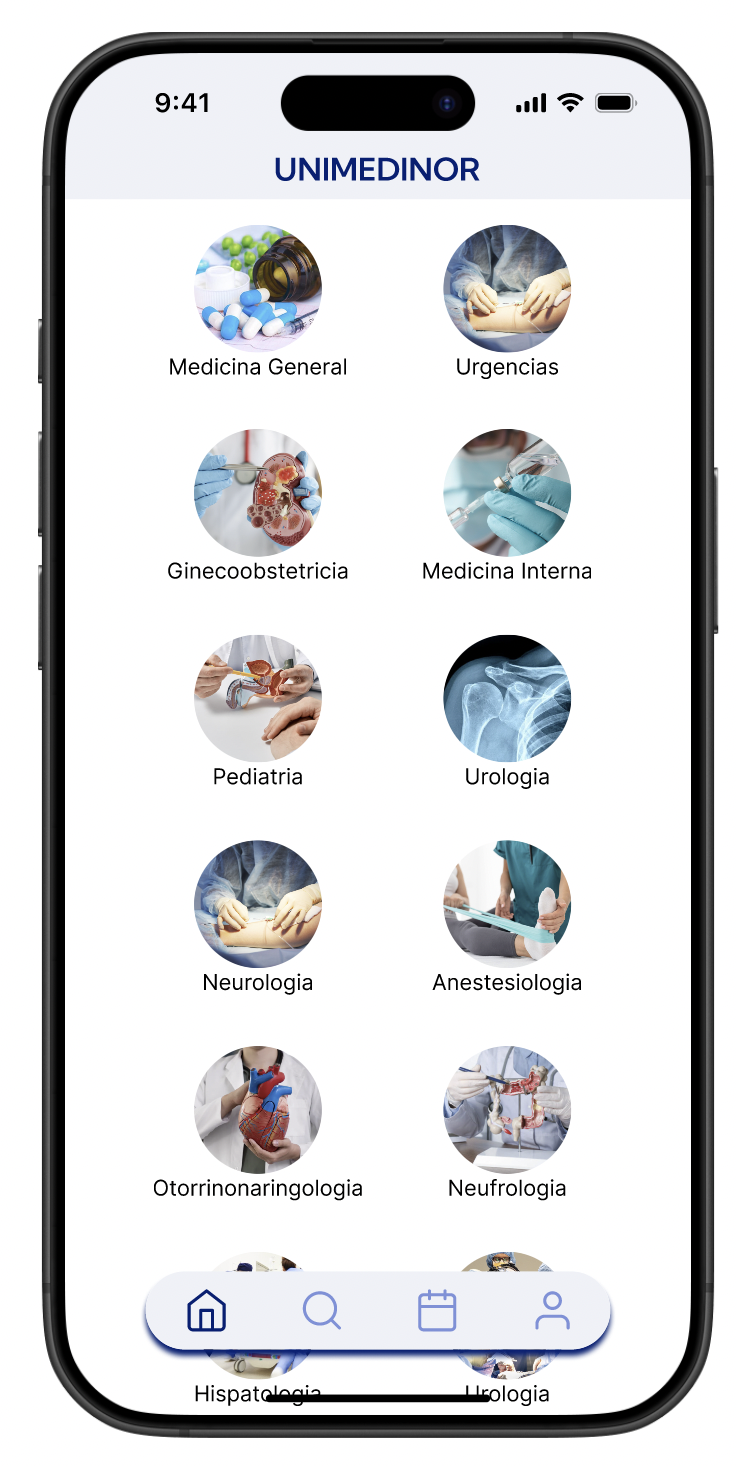
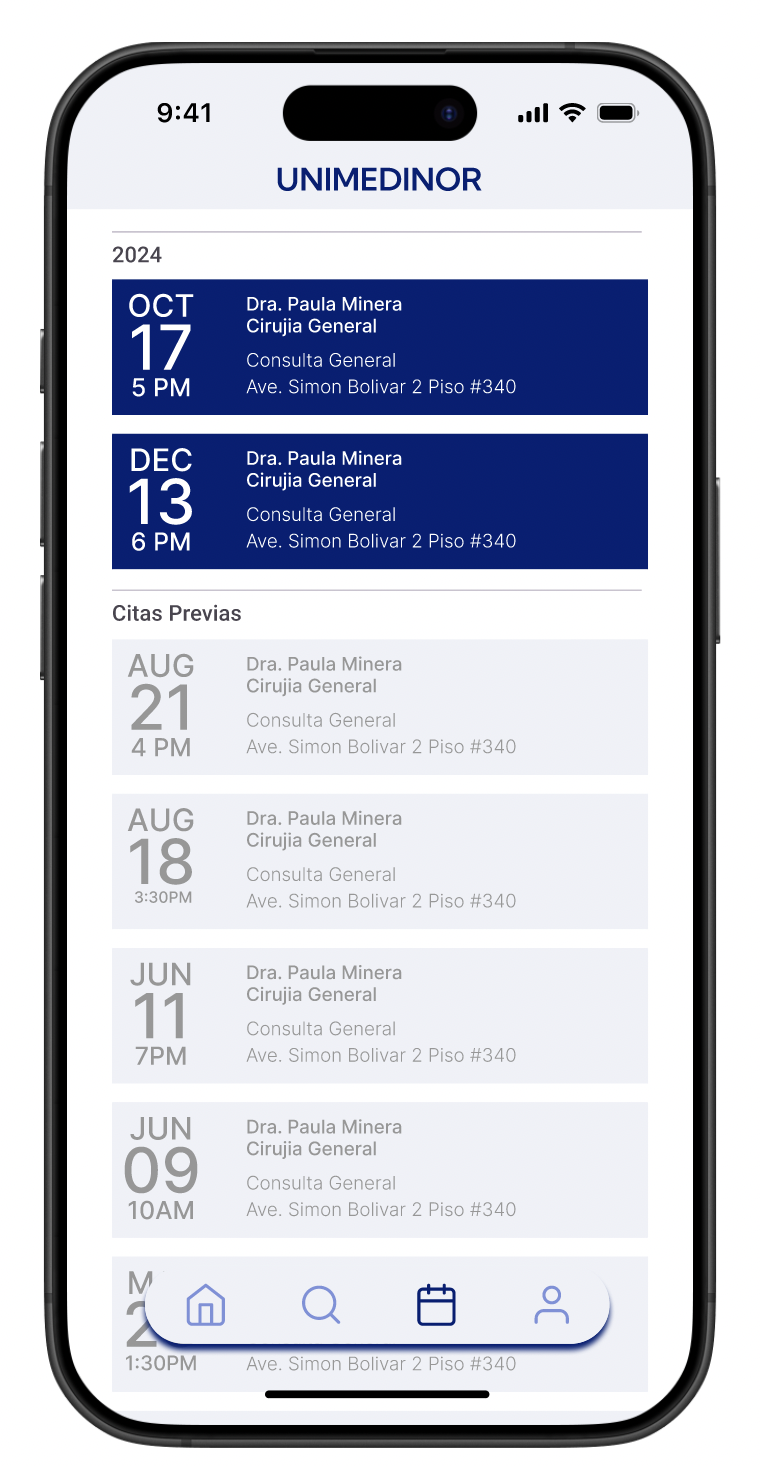
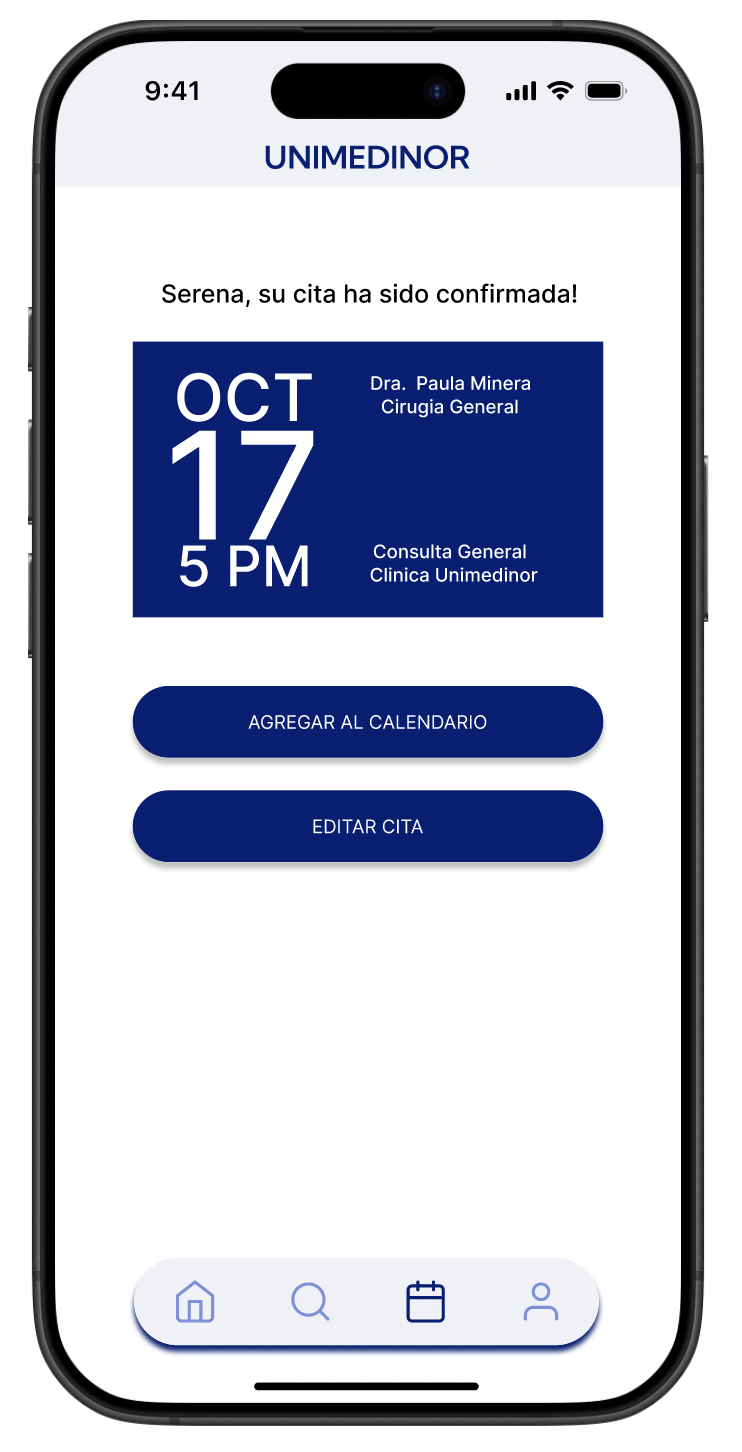
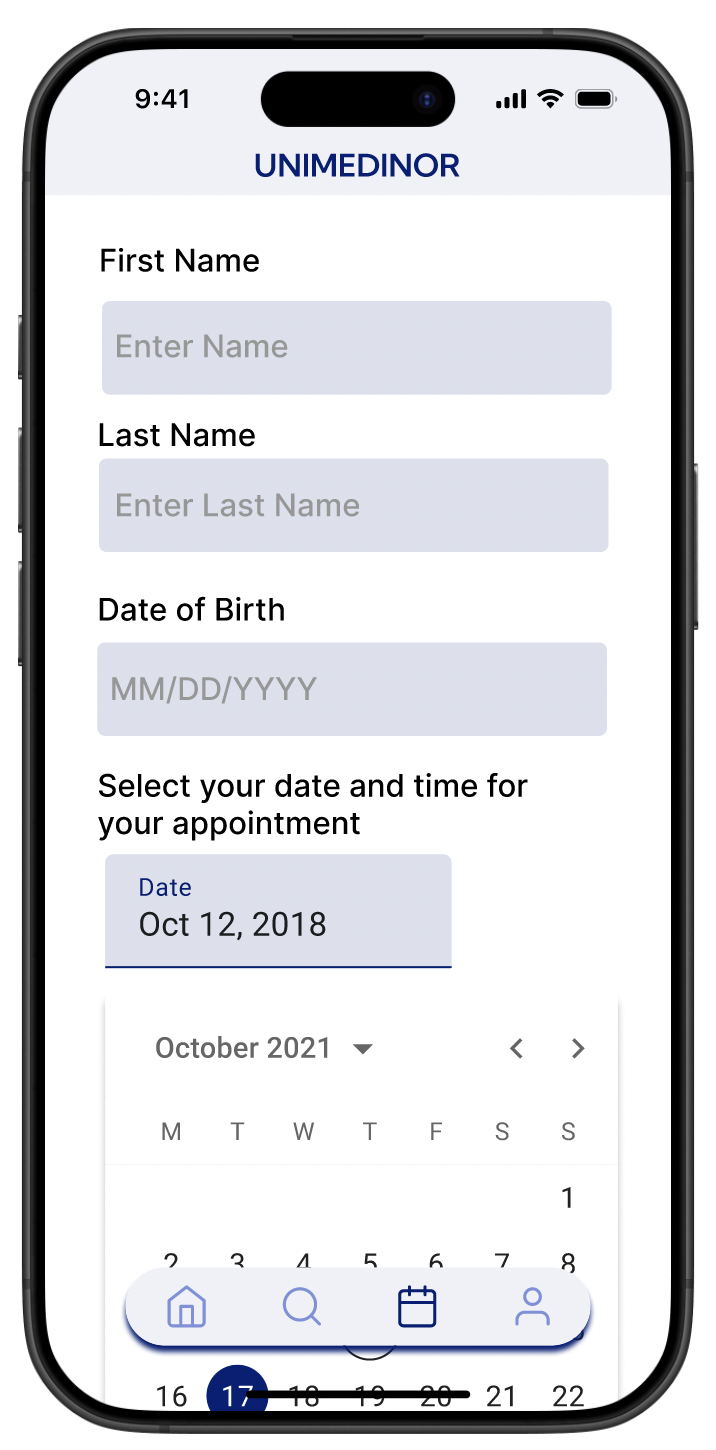
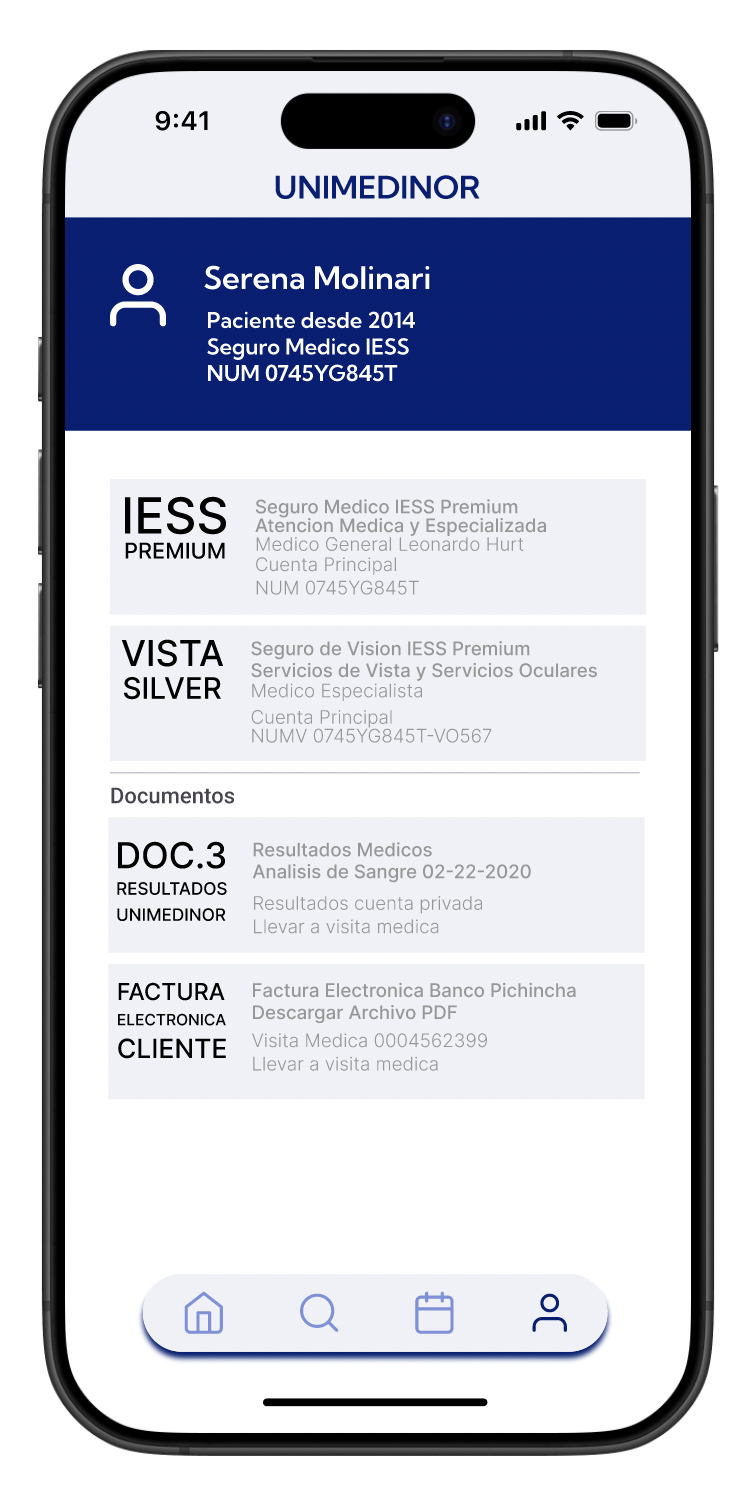
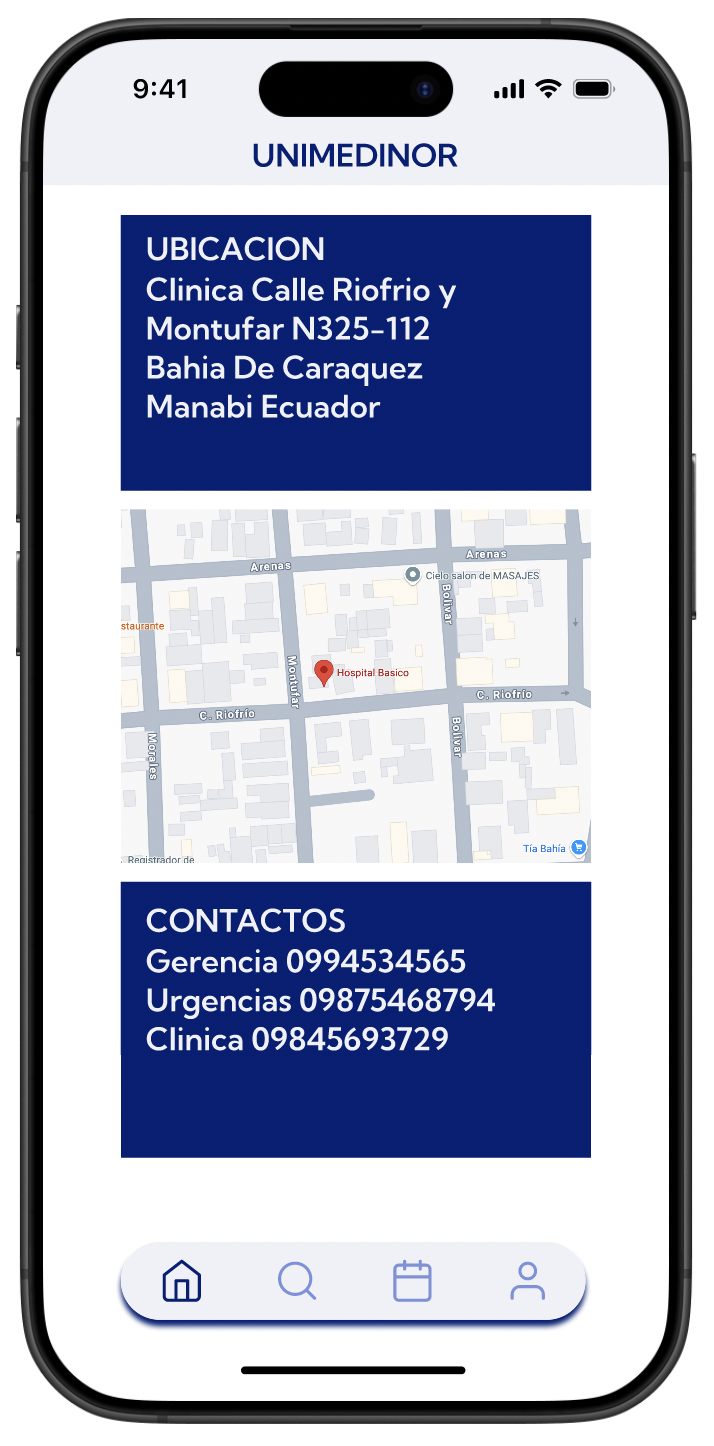
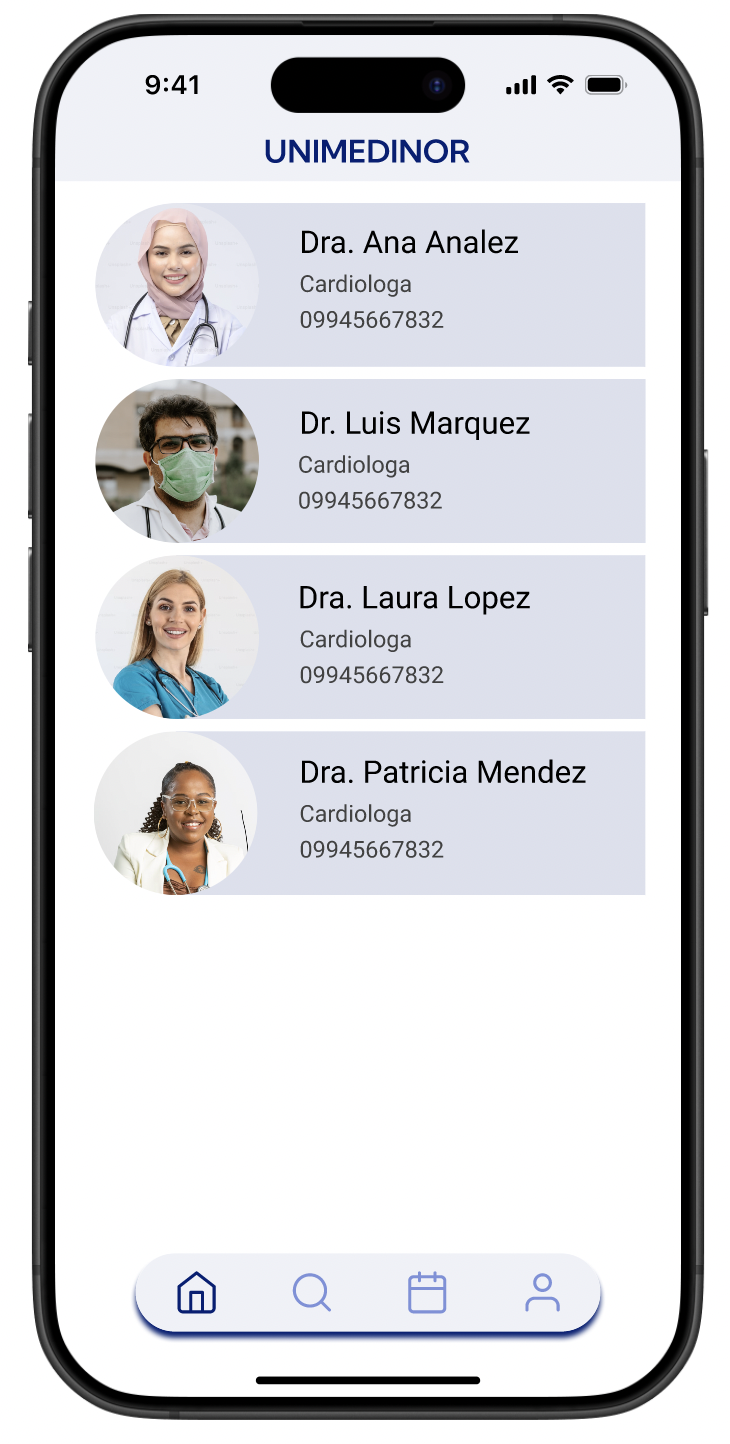
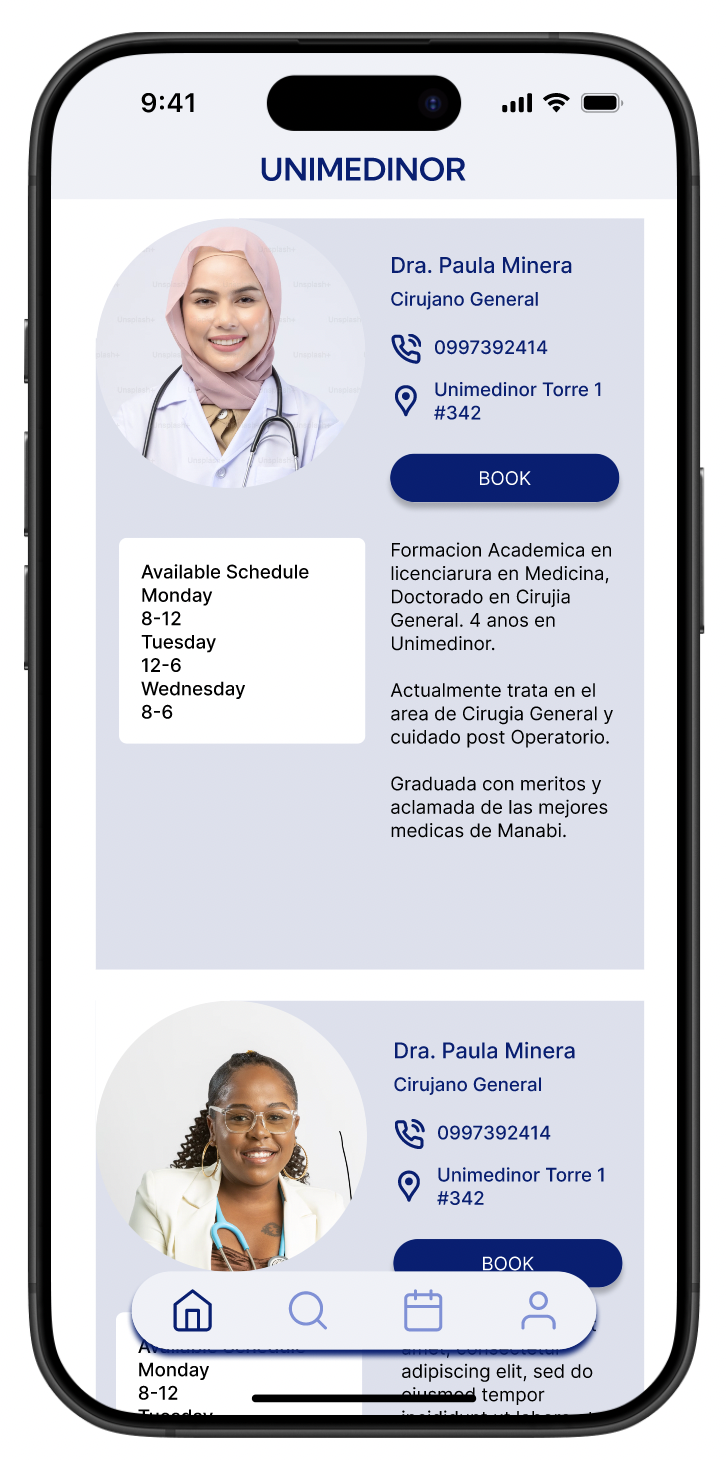
Accessibility Considerations
1
The contrast of the colors of the screen is very high. The primary color is a dark blue which is very easy to read. There are areas that have a slightly blue background, which allows enough contrast for reading.
2
The headings are clear so that a screen reader can easily assist. As well as the check out page. The way things are arranged also provide keyboard navigation.
3
Dropdown, search with voice, multiple ways to input information and navigate through the site allow more users to complete tasks in the app.
Takeaways & Next Steps
Impact
The app and website will help the clinic gather more customers and save their time by being able to see the services they provide and look up doctors , their experience and book appointments easier and faster.
What I learned:
I learned how the design process is so beneficial, starting small and then adding and testing can make a really great product. I learned the importance of accessibility and how its so important to research a diverse group.